Not exactly Windows Home Server related (there is a lane tie-in), but I thought you may want to know that Microsoft today has released it's Security Essentials anti-virus software for XP, Vista and Windows 7 (both x86 and x64). Go out and get your free copy here. I hear that analysts are saying that it's actually pretty good.

So what's the lame tie-in to Windows Home Server? You can finally get your WHS to stop displaying that red icon as it complains that your network is critical because you don't have anti-virus software. :)

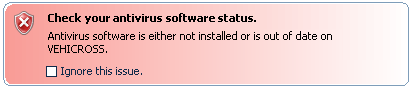
 Stumble Upon
Stumble Upon
 Bookmark on Microsoft Social
Bookmark on Microsoft Social
 Subscribe to RSS
Subscribe to RSS








14 comments:
I don't understand. Security Essential does not run on a WHS machine. So how does that stop the missing antivirus software message on the WHS machine????
The tech info indicates it will run, but there is no selection for any server, and I get en error message indicating it wont run on my WHS (HP EX475)
I think what he means is that your WHS won't report that antivirus is either not installed or out of date. When I tried the beta it was annoying even though it was up to date.
I really should have been a little more clear. If you install this on one of your pc's (not your WHS) you constantly got a warning that the antivirus was either not installed or out of date. Which wasn't the case. This can really get annoying if you have remote notification installed as it will send a email each time that pops up.
I am not sure that you can install this on WHS. The system requirements just mention XP, Vista ,Windows 7, and XP mode in Windows 7.
dxouture1092, Your correct, what I had did was take the link to determine which processor, which then showed the Server software. There appears that the WHS is not supported at this time...sigh
Why every time all my PC's are turned off my HP WHS lights up (because of the no antivirus .. ) Duh my PC is turned off so how can antivirus be on.. Anyway to fix that ?
Not available in UK. No by the posted link.
Also, it doesn't fix that, at least reliably, on Windows 7... Windows Home Server still insists that no anti-virus/anti-spyware is installed on a few machines with Security Essentials.
Typically Microsoft in that their products don't talk to each other than well.
Tim, you are getting that message because at that specific time, Windows is updating the signatures for MSE (which are downloaded as part of Windows Update). Thus, MSE loads updated signature when you reboot/start up. MSE works fine with Windows 7.
MSE works fine with Windows 7, however WHS does NOT acknowledge the presence or update status of MSE on a Windows 7 box, so it continues to b*tch at you that you don't have AV installed/updated on your workstation. I have 3 Win7 x64 machines, all with MSE installed, and WHS doesn't see it on ANY of them.
There is clearly something wrong with the interface between the two programs. MSE insists everything is fine (green icon,) WHS insists that my AV is out-of-date (red WHS icon.)
Malware includes viruses, trojans, worms, spyware, adware, dialers, keyloggers and rootkit threats that perform malicious activities on a computer. With the huge increase in malware, antivirus software cannot keep up with detecting all of it. But using more than one real-time antivirus uses much more system resources, can cause conflicts and even reduce protection. So I recommend you only choose one antivirus for real-time protection. Instead, you can increase your protection using other security software.
VPS hosting
hostv.com/
Autorun is one of those 'convenience' features in Windows that can cause more harm than good. Essentially, Autorun enables designated files to run when an Autorun-enabled drive (such as a USB thumb drive) is inserted into the computer. Following are frequently asked questions about the Autorun component, including why Autorun can be dangerous and how it can be disabled.
An Autorun worm copies itself to the root of the drive, then creates or modifies the autorun.inf file, instructing it to run the dropped worm each time the drive is accessed. When the worm is loaded, it then looks for similar drives and repeats the process on any drives that are discovered.
In Taxi Advertising
revo-sys.com/revosys_taxi_advertising_headrest_kiosk.php/
Microsoft Security essentials is the best free antivirus, software available real time security with super-fast scans you can’t beat it Microsoft Rocks. software security online security is a must for today computers without any antivirus software your computer system is already compromised. Cyber attacks, keep the hackers out of you system with top of the range antivirus software for your system.
pc repairs sydney
I cannot begin to explain, in any amount of detail, how badly the developers of Windows Home Server 2011 have bothced a once promising product. To say or think otherwise is to completely miss the boat on the function of a HOMESERVER. From not recognizing Microsoft's own Security Essentials as a valid anti-virus product, to becoming less of an invisible, behind-the-sceenes backup solution to a nagging, complaining, endlessly whining for attention prima donna pain-in-the-butt wreckware.
I say to the developers of WIndows Home Server 2011 - please try another form of a career, because you currently are not very good at what you're doing now.
Post a Comment