
I won't go into an extreme amount of detail (yet), but the HP Data Vault X500 arrived this evening and I wanted to give some unboxing photos and some of my first impressions.
Click on an image below to enlarge:
included in the box are:
- The HP Data Vault X510
- power cable
- CAT5E network cable
- 3 CDs (server recovers, PC restore and software install)
- Setup poster
Noticeable differenced between the MediaSmart Server and the Data Vault X510 are the words HP Data Vault (instead of HP MediaSmart Server) on the front and simple an HP (instead of HP MediaSmart Server) on the back. Other than that, they are identical. Same single USB port in front, 3 USB, eSATA, power and network in back.
Note that the Data Vault X510 some in 1TB (1x1TB), 2TB (2x1TB) and 3TB (2x1.5TB) models. The one I received was the 2TB model. HP has once again chosen the Seagate drives. I would have preferred the Western Digital green drives, but then again if you follow my blog at all, you already knew that. :)
There is one other change that is not immediately apparent. the power supply has a fan in the rear that draws air from the case. In the older models the fan was in front and it pushed air into the case. You can make this out my looking at the read photo of the two side-by-side above. More on this once I break out my trusty #00 Phillips head screwdriver. :)
Installing the Connector Software
Installing the connector software as as easy as it in with the HP MediaSmart series. The only thing that I noticed was the default name of the server has changed from HPSERVER to HPSTORAGE.


Wow! Perdy (the main HP tab on the Home Server Console!

Don't fear, the Easter Egg was left in as well:
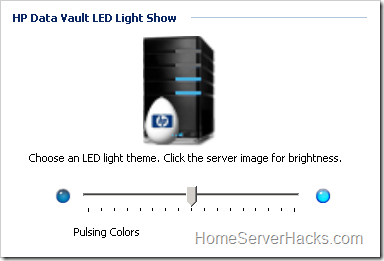
The Data Vault runs the same MediaSmart 3.0 software as the EX49X series so it's no surprise that the multimedia features were left in. The folks at HP indicated that this may change down the road as they may not be utilized (or even wanted) by many small businesses. I would look for some better value added Add-ins that specifically target small businesses.
Also note a bit of confusion about the name. On the HP official literature and website, it is referred to as the HP StorageWorks X510 Data Vault. On the unit itself and on the software, it is simply called the HP Data Vault. I think that HP StorageWorks X510 Data Vault is probably what it's mother call it. It's friends simple call it HP Data Vault. :)
*** Update *** For a deeper dive into the hardware itself, see the article Breaking into the Vault (a Look Inside the new HP Data Vault)







 Stumble Upon
Stumble Upon
 Bookmark on Microsoft Social
Bookmark on Microsoft Social
 Subscribe to RSS
Subscribe to RSS








7 comments:
watch tamil movies online
hear tamil online mp3 songs
Donovan,
Love your work in the MS Home Server segment.
Would kindly let me know if the HP Storageworks Data Vault X510 ships with an Install CD for Micrsoft Windows Home Server?
Best Regards,
Laurent
VPS SERVERS
http://www.hostv.com/
I am just a big fan of you all stuff... I think you very well know how to play with all kinds of servers... I just love the way you work..
Prices
Of course, prices vary with each different VPS hosting company. There are high-end but expensive VPS hosting plans and there are also cheap VPS hosting plans. In fact, the cost for each VPN hosting plan varies from $5-$100, depending on the features and services offered.
http://www.hostv.com/
VPS hosting
The HP StorageWorks Extended Tape Library Architecture (ETLA) will save library and SAN administrators' time and money by simplifying library setup, configuration, and troubleshooting. HP's controller-based architecture increases reliability and robustness of libraries in the SAN, and integrates with leading enterprise management applications. Advanced features such as XCopy (HP StorageWorks Direct Backup Engine) and Access Control (HP StorageWorks Secure Manager) further increase backup performance and reliability. HP offers a balanced solution - neither piece-meal nor monolithic - that includes a generous initial feature set and allows users to buy only the advanced options they need.
Video hosting
cirtexhosting.com/video-hosting.shtml
Curious how many PCs you backup daily, the size of the PC Backups folder(>3TB?), and how long it took you to do your first backup of all your connected systems.
Thank you!
The HP StorageWorks X510 Data Vault ClubHosty provides a compact, high-performance storage solution with easy setup for home and small business use. Unboxing reveals a sleek design, user-friendly interface, and essential backup features for secure data storage.
Post a Comment