In my last article "Add Wow! Performance to your HP EX470 with a Processor Upgrade" I showed you step-by-step how to replace the stock 1.8GHz AMD Sempron 3400+ processor in your HP EX470 with a barn burning 2.6GHz AMD LE-1640 Orleans processor. In the article, I stated that the CPU and system is generally running the same or 2-3 degrees cooler than stock, making the speed increase appear safe.
But how does the new processor hold up under fondue like heat generated by stress test conditions? Will it implode upon itself and supernova? Let's run some test to find out.
To test the CPU under near maximum load conditions to create the most heat possible, I'll be using a free utility called CPU Burn-in. How does it work? According the the website:
"CPU Burn-in constantly cycles FPU intensive functions for a user specified period of time. The resultant calculations are constantly checked for data integrity. If the program detects erroneous data the user is immediately informed."
I ran the application, set it to run for one hour, left the default value of "Enable error checking" and clicked the "Start" button. Here is how the application looks when running:
There is really no visual indication that it is running, so I checked the task monitor and found that my EX470 was at 100% CPU utilization, which is exactly what we are looking for.
Unfortunately, I don't have any "before" values to compare against, but I ran CPU Burn-in for 1 hour and here are the results (as shown in the Windows Home Server Console):

After 5-10 minutes, the CPU held steady at 55-56 degrees Celsius while the system temperature held at only 40 degrees Celsius (which is actually cooler than with the stock processor in idle conditions). Both fans hovered right around 1600 rpm. My office is rather loud anyway, but I didn't notice any increase in sound from the modest 200 rpm increase.
The Bottom Line
According to this web site, the maximum case temperature of the LE-1600 and LE-1620 (the 2.2 GHz and 2.4 GHz cousins on the LE-1640 that we are using) is 69 degrees Celsius. Based on this, our 56 degrees Celsius reading are well within system norms.

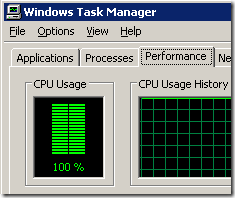
6 comments:
Donavon, congrats on a spectacular site. Your procedural writeups are amazingly clear. I have already used your memory upgrade article (I can't believe they don't make this an easy thing), and this is tempting as well.
However, I was wondering if you could provide any real world impressions of what the improvement might be. The only time I have noticed my 470 being particularly CPU limited was once when I restored a six GB file from a backup (took about 40 minutes with very low network utilization, and Task Manager on the server showed 100% CPU usage).
Under what situations do you expect the server performance to improve? There are obviously more calculations going on with regards to the storage than in a normal server (due to the drive extender routines), but it still appears to be primarily bound by disk performance under most circumstances.
In addition, what type of power load increases could we expect with this mod? I would like to keep the 470 as low power as possible, and wonder if the tradeoff is worth it. The $50 price is much less of a factor to me than the power usage.
Either way, I am very appreciative that you have taken the time to write up the instructions!
Do you have any power data that compares the before and after wattage draw of the box? I'm curious how much more wattage the new CPU draws, given that this is an always-on device.
Followed the instructions in 30 minutes. Added CPU, RAM and 2 1TB disks. No problems, no regrets.
I think this upgrade is necessary as the stock config suffered from performance issues when packing large files and when running webguide on folders with lots of pictures to render.
Great work!
Excellent site, thanks!
In answer to the question as to home much power the LE1640 requires as opposed to the stock Sempron 3800+.
According to the AMD web site the stock Sempron 3800+ draws 62w whilst the LE1640 (which we can still buy here in UK from Ebuyer.com) draws a meagre 45w - thats slight more than 25% less which would account for the lower temps so this upgrade is more energy efficient.
I guess this is a little bit of an old post, but I thought I would point out that the sempron that comes in the system is actually a 35W variant. So in theory the Semperon uses less power, however that is closer to the amount of power the CPU will use while loaded. So it may only be a few watts more at idle for the new CPU because the cool n quiet has it idle at a slightly higher voltage.
Post a Comment