I am releasing another new Windows Vista Sidebar gadget designed to work with Windows Home Server (my first was called Home Server Blogs). This one is called "ShareMaster for Home Server" and sits on the sidebar allowing quick access to WHS shared folders.
The gadget has two main functions. Clicking on one of the six icons will open a Windows Explorer window to the share in question allowing you to browse the files in that share.
The other feature (which I think is a lot cooler) is the ability to drag and drop files onto the gadget's various icons. For example (as shown below), you can quickly and conveniently drag a photo from your computer onto the ShareMaster Photo icon to move it to your Windows Home Server's Photos share (i.e. \\server\photos).
The gadget has six icons representing the standard shares: Music, Photos, Public, Software, Users and Videos. The Users share relies on setting of your username in the Settings dialog (see Other Features below).
As you can see from the gadget image above, there is an aperture that opens and closes as you mouse over (or drag files over) each of the icons. It took me several days in Photoshop to get the images made so hopefully you will find the animation more cool than annoying.
Installation Instructions
- If you have the gadget already installed, uninstall it. To do so, right click on the gadget (in the window that displays all of your installed gadgets) and select "Uninstall".
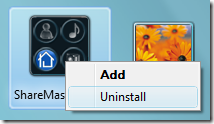
- Click on the "Download Gadget" link in the upper left of this article.
- You will see a security warning such as this. Click Save.
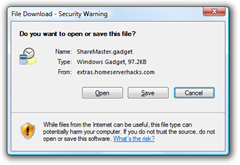
- Open Windows Explorer to the location where you download the file.
- Double-click on the file ShareMaster.gadget to install on your Windows Vista Sidebar and you will receive another security warning.

- Finally click "Install" to add the gadget to your Sidebar.
Other Features
Localized for English, French, German and Spanish.
Click the wrench next to the gadget to open the Settings dialog windows. Here you will see 2 tabs. On the Settings tab there are text boxes for username and server.
Entering your username allows you to drop files onto the Users share (or My Shared Folder as it is called in the gadget).
If you enter information for server, it will override the server information loaded from the Connector. You don't need to enter anything here unless: 1) you don't have the Connector software installed or 2) you are using the Vista x64 Connector hack.
Known Issues
As this software is released in beta, there are some know issues:
The gadget will not function if you do not have the Windows Home Server Connector software installed and does not fail safe in that condition. (corrected in 0.9.0.5)- When copying many single files to a share, the originating folder is blocked and flashes.
- The original name for the gadget was "ShareMaster 2008 Worm Hole Extreme Home Server Edition Platinum Gadget", but was later shortened. This is not really a know issue, but I wanted to get that off my chest.
Request for Feedback
I know I don't really have to tell my reader this (as they are already a rather vocal bunch), but please provide me with feedback. This is a beta product and thus you may find problems. What do you like? What don't you like? And finally, what other types of Windows Home Server related Vista Sidebar gadgets would you like to see in the future?
Release notes
New versions are check for automatically by the gadget every few days, or you can go to the Settings dialog and click "Check Now".

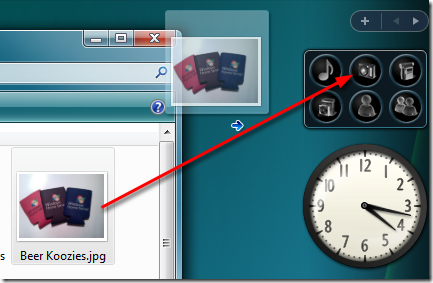

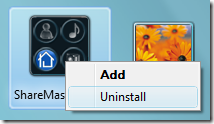
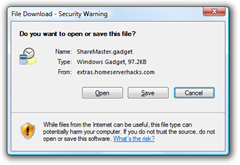

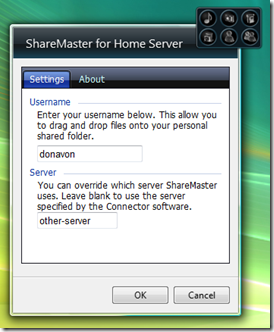


50 comments:
I have Vista x64 with the connector software installed (using the guide in the WHS forums) I can access all my shares from the connector. Whe I try access the share from the gadget I get the following error
"Cannot find 'file://null/Photo's'. Make sure the path or Internet address is correct"
There is no place to set this
Hello, the gadget is a great idea. It however refuses my Username. It is "Jean-Michel". I suppose it doesn't like the dash character.
@Netwiz2007 - please send me an email (my address is on the About tab). I would like for you to look something up for me. Thanks!
@Jean-Michel - yep. I have since learned more about username restrictions. I have a fix that I will publish later tonight. Do a Check for Update later tonight or tomorrow in the gadget.
Version 0.9.0.2 was just published. It corrects the a username problem where I was not allowing dash and underscore. The gadget should check for a new version automaticall every 4 days, or you can do a "Check Now" from the Settings dialog.
I am a french user with a localized version of WHS.
It would be great if we could change the name of the folders in order to adapt to the localized directory. For example Music is Musique in French. When I click on the Music icone I get a message stating that the wigdget can't access the hpserver\music directory.
Thanks
Claude
@Claude - I'm working on a localized version right now. If you don't mind helping, send me an email and I'll reply with a file of text strings that I need translated (not too many strings). I will credit you of course for the French translation.
Donavon, looks cool...I will checkout your WHS gadget later today.
Most of new gadget ideas I have would be related to Windows Home Server Add-ins...not so much WHS itself.
You are probably thinking about this too but I believe Live Mesh will add a whole new dimension to WHS, WHS add-ins and Windows Gadgets. Pieces of WHS will probably move to Live Mesh like Remote Desktop, future Printer Sharing, etc.
Hey Donaavon,
I had no problem install the ShareMaster Gadget....however, when I click on any of the icons, Vista gives me a warning asking if I want to allow it to open Explorer. When I select "Allow", sometimes a window opens, and sometimes it doesn't. After closing the window, the icon previously selected stays selected for 15-35 seconds.
I installed the ShareMaster Gadget with no problem. However, when I select an icon, it sometimes and sometimes not open the corresponding share. When it does open, once I close the share folder, the icon remains selected for 15 to sometimes 30 seconds.....preventing any further use of the gadget during that time.
I also get the same problem as silkrod, I'm using Vista enterprise SP1.
Very nifty gadget - installed fine and works like a charm. One suggestion though: I'd like to be able to add additional shares (I personally only need 1, but I can see others wanting more). I've got a share called "Shared Documents" that I point "My documents" to on all my machines here. Sure, I could just click on start and click on the documents in the start menu, but I'm really, really lazy ;).
I like this gadget. I use subfolders in many cases (video has Home, TV and Movies) and would really enjoy having the ability to move files directly to those subfolders.
Good work.
I'm using Vista x64 and the sidebar gadget appears but clicking an icon doesn't work.
I'm guessing you're retrieving the server name from the registry, any chance you can do this but if can't find the registry key you prompt for the server name and use that? Would be a simple solution for x64 users until the full support comes out in PP1.
I have the same problem as netwiz2007 ie Running Vista 64 bit and get
"Cannotfind 'file://null/Photo's'. Make sure the path or Internet address is correct"
I know you asked netwiz2007 to email you but your email address is not on the about tab
@Dovovan,
Ok for translating into french.
Just let me know how you want to proceed.
@phil - Great idea. Expect this in the next version.
@steve - It says on the About tab user Contact Donavon: "To contact Donavon about Home Server Hacks, send an email to email@domain.com (where domain = homeserverhacks). Sorry that I have to be so cryptic, but this is to fool the evil spam-bots". Maybe I can make this a little clearer though.
@Claude - My french translation is that not good and is not 100% complete. If you send me an email, I'll reply with the text string file that I need translated.
@All - I'm also looking for a volunteer to finish my Spanish translation.
I installed the new updated version of ShareMaster and it now works perfectly. Outstanding gadget. I'm using Vista Ultimate.
The new version works like a charm, excellent work Donovan :)
This gadget looks awesome, and I'd love to use it, but I have a similar problem as netwiz and others.
I'm running vista x64, and when i click on an icon it fails with "cannot find \\null\music", for example.
It would be cool if the Options allowed us to override the built-in logic and specify the hostname (or IP) of our WHS box.
To everyone with Vista x64 \\null problems. Be aware that I am working on a new version that lets you specify the server name in the Setting dialog (it uses the server name found in the registry as a default if none is specified). I'm hoping to have it done sometime over the weekend.
Hi! Great idea! One problem, I have a French version of WHS and the user's path is different : \\server\utilisateurs\name.
Your gadget asks for \\server\users\name.
Would be great if you could change that. Thanks !
@dc - A fully working French verion is being translated as we speak. Look for it soon.
Donovan
When I said I could not find yuour email address on the about tab I was looking on the gadgets About tab not this pages.
Confusion over
Donovan,
Awesome work, man, and it even looks good on my tablet pc! One of those pleasant little surprises that I wasn't looking for, but am so glad I found. Thank you.
I have the same error as NetWiz2007.
However, on my 32bit systems its AWESOME. Nice work.
My WHS is English, my notebook too, but German installed as additional language. So the Gagdet looks for the german share like "whs\öffentlich" instead of "whs\public".
Could I change this?
Thanks a lot!
@Udo R. - a new version 0.9.0.5 that addresses this issue was just release. Can you please verify if this solves your problem?
Installed and works perfectly on Vista X64 now - great gadget thanks for working on a fix for us x64 Vista guys - Netwiz2007
The recent sharemaster for homeserver 0.9.0.5 gadget,the public button links to shared videos and the shared videos links to public shared folder...
@peter - corrected in 0.9.0.6 (sorry 'bout that)
@Donavon: Access to all folders now works perfect! Thanks a lot!!
My console or WHS itself is broken. When I load the console it takes 2 to 3 minutes for anything to happen and then a popup appears saying “Loading Your Personal Settings”, never seen this before. It will sit there for hours with the console NEVER loading. This is happening on ALL 4 PC’s on the system. Backups are functioning normally and other functions from the Icon all appear normal. I can browse to the server over the network, all appears normal except the console itself.
This began after loading your two gadgets. I can't get to the console to remove them to see if this fixes the problem, closing the gadgets doesnt help. The gadgets work fine and I like them, but.......
Any Ideas??
Rich
@Donavan: I've just re-downloaded the Gadget to another machine and again get the wrong share names. This machine is German, the WHS english and the links look for German shares. Please help :-)
I've got the standard combination of clock, weather, calendar, performance and volume gadgets in my sidebar. They are all extremely simple and useful; I can't imagine using my Vista box without them.
Now, ShareMaster has joined them. My WHS is now the central unit in my network, and your gadget makes it so much easier to interface with it. Thank you very much!
Just noticed a couple of things:
1. The videos and public links are reversed (i.e., click on videos and I get my public folder and vice versa.
2. Every once in a while it comes up that a new version exists, but I'm already running v. 0.9.0.5. It goes away and works normally once the website comes up.
I just noticed two things:
1. The video and public folder links are reversed (i.e click on video and you get teh public folder and vice versa)
2. Every once in a while, it tells me that a new version is available, even though I have the latest. This goes away as soon as I click "Yes" and my browser goes to the website. This is with v.0.9.0.5
Looks nice to me. I'm gonna install it tonight.
I would like to tweak the pathnames because my photos and movies are not on the standard WHS folders.
Very nice...simple, but effective. I can imagine this working very nicely on a touch based PC.
Small Defect:
- The width of the gadget is a tad smaller than other gadgets. What can I say..I like things to be aligned.
Suggestions:
- It would be helpful if there was a way to add user shares to the gadget. And also have some additional graphics to select from and associate with those shares. I have a share for Business purposes that would be very handy to have a direct link too.
- It would also be very helpful to be able to specify for some or all shares, if the gadget should display a popout list of top level folders in the share. The whole value of the gadget is that it minimizes the number of clicks it takes to get to where you want to be.
- Finally, if you add the previous suggestion. It would be cool if at the bottom of the popout list there was a search box that you could enter and execute a search just in that share.
Additional suggestion...
- If it doesn't already..let non-WHS users to benefit from the gadget. For example, if the WHS connector is not detected just default to the local machine folders for those items. The only one that would be automatically created..\Software.
I'm not sure why this is happening: I am running Vista-64 Enterprise, have installed the Connector software via the hack, and when I hover my mouse over any of the icons, I see the red circle with the line through it. If I click and hold a file as if to drag it, the circle is black with the line through it.
I would like to see an icon so I can drag files to the add-ons directory. IE is worthless on WHS and I hate the nag screens when I change security, so I just download onto my local machine and drag to the server.
Thanks
Great gadget, and it functions wonderfully! The only issue I have is the icons chosen. They are very difficult to distinguish from each other at a glance on smaller screens.
I would love more color in the icons, similar to the pic at the beginning of the post. Maybe change to a 2 wide by 3 long format so the icons can be a touch larger.
Hello Donavon,
Is there any way to change the path of the folders attached to the icons and/or add additional icons? For example, when I add other share folders, can they be added to the ShareMaster Gadget?
Thanks,
SilkRod
What happened to the download link. I love this app...
Any one know how to find this gadget again?
If not I have it on one pc but don't know how to fine the file so that I can move it to another PC
Well I got this moved from one PC to another and even got part of it to work with WHS2011
It would be nice if someone was still working on this and could make it so the 6 buttons can connect to any share name you want on the server
Please let me know if anyone has any suggestions on any other gadgets like this
Hello,
I try to download the gadget but the location doesn´t exist anymore.
Is there any possibility to put the gadget in another location?
Thank you.
To Fix the issues with ShareMaster not working with WHS2011, simply add the shares it is looking for.
1. Music - works
2. Photos - Add a photos share under the sharing for the pictures folder in addition to the pictures folder, everyone full share permissions
3. Videos - works
4. Create a software folder under serverfolders on d: and share it out with everyone full control
5. Create a Users folder under Documents share it out everyone, full control. Add a new folder under that with your profile name.
6. Public - create new folder named Public and share it out for everyone, full control. This will fix your ShareMaster widget to work with WHS2011
I would really like to see someone update this gadget or point me to another one that works the same. The only things that need adjusting is to be able to set the share names you want on the 6 buttons. I have used this one since it has come out but now find less and less buttons work as the share names don't match up to what I have to use do to other programs. If someone as so kind to update it I would be willing to pay... My problems are Photos are now photo, users are now home, things like this if you would just put what you want as the share name on each then it would work perfect and we could get another 6-10 years out of it I hope. much better then a bunch of shortcuts on your desktop very clean and nice..
Post a Comment