After you install the new Windows Home Server Power Pack 1 update, you will need to install the new Connector client on each of your computers. You likely did this originally with the Windows Home Server Client install DVD, but this time you can just install it from a folder share.
- Navigate to the \\server\software folder (where “server” is the name of your home server).
- Open the folder “Home Server Connector Software”.
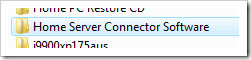
- Double click on the file Setup.exe to begin the install.

- As this will authorize the client to access the Windows Home Server, you will need to type in the Administrator password.
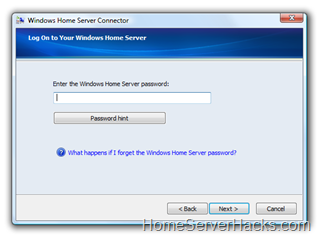
- Decide if you want future updates to install automatically (the default is yes)
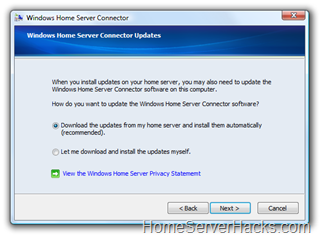
- With Power Pack 1, you can instruction the Connector to wake up your PC each night (if it is off) to perform the backup. While this seems like an attractive prospect, note that if you travel, your PC could awaken while snuggly tucked away in it’s computer bag under the seat in front of you while on a red-eye back from Vegas. This is probably why the default if No. If you have a desktop, you can probably safely say Yes.
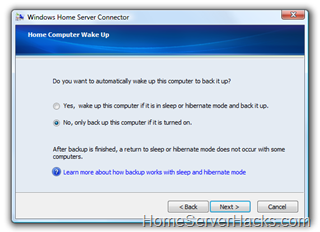
- After a few seconds, the install will be complete.
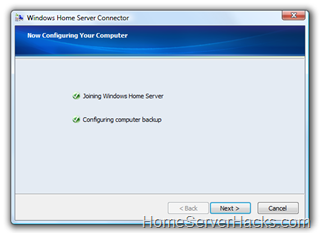
- Repeat this procedure on each computer in your home.
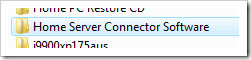

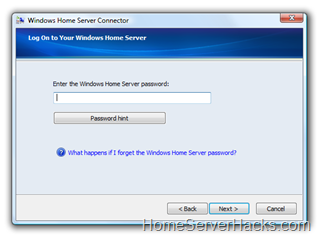
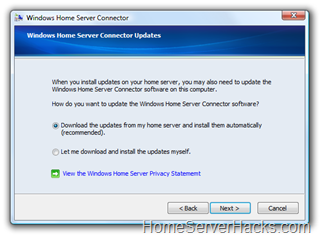
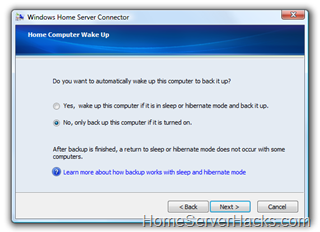
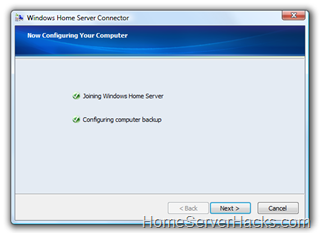
3 comments:
setup.exe did not work for me. Setup.exe required that I manually un-install the current connector software first.
Instead, I cancelled setup.exe and run one of the other executables in the same folder. It offered to uninstall the current connector software first, then installed the new connector for me.
I can't get this to work with x64 Vista no matter which executable I choose. Has anyone else got it to work?
Thanks,
Daniel
So... foolish me forgot the admin password and had to perform a server recovery off the DVD. During the recovery process, the server obtained all updates from HP, however I can not determine if PP1 RTM was installed. I downloaded it and attempted to install and I get an error saying the version of software I'm using does not match the update being installed. Any clue's of what to do or should I do a factory refresh?
Post a Comment