
Before I begin with the article, I have a little post-holiday story for you:
'Twas the night before CES and all through the house…
Ok, where was I. Oh yeah, VIA has created system builders kit that is based on the VIA EPIA PX-Series Pico-ITX main board. It's called the ARTiGO A1000. For those of you who may not be familiar, Pico-ITX 
How small? To the right is a picture of my completed A1000 sitting next to the new HP MediaSmart Server EX485. I used to think the HP was small, but now it looks down right massive compared to the VIA.
Parts List
How do we turn this little beast into a Windows Home Server? Before we begin, I've assembled the following items:
- ARTiGO Pico-ITX Builder Kit A1000
- 100GB 2.5" IDE hard drive
- 1GB DDR2 533 SODIMM
- a copy of Windows Home Server OEM system builders edition
- a 2GB USB memory stick
- (optional) external USB hard drives
You will also need temporary use of a USB keyboard, USB mouse and a VGA monitor in order to install the OS.
A note about memory. The VIA EPIA PX-Series Pico-ITX main board will accept a maximum of 1GB of RAM. Also the RAM must be a certain configuration (16 x 64M x 8-bit). Be sure you know what configuration the RAM is before you buy it or to be safe, order this one from newegg (it's the one that I successfully used).
Any IDE laptop hard drive will do. However, WHS will not install on a drive smaller that 80GB.
Assembling the hardware
Here are my step-by-step photos. You can also use VIA's assembly guide.
- Install the RAM into the slot on the bottom of the mainboard.
- Remove the mainboard bracket from the case as shown.
- Attach the hard drive using 4 screws.
- Attach the mainboard to the top side of the bracket.
- Attach the IDE hard drive connector.
- Using two screws, attach the power adapter sub-assembly.
- Mount the mainboard to the chassis. Use a pliers or small wrench to tighten the hex screws around the VGA connector (this will secure the back of the mainboard to the case).
- Connect the power sub-assembly to the mainboard. Carefully push the excess wiring down into the case.
- Connect the front panel, USB and audio cables.
- Close up the case (with a single screw on the rear of the unit) and pat yourself on the back for a job well done! You can go ahead and attach the power, USB keyboard, mouse and VGA cables as well.
Updating the BIOS
Unfortunately, the system BIOS on the EPIA PX-Series mainboard that I received is not fully ACPI compliant. Windows Home Server requires an ACPI compliant BIOS in order to install. Don't believe me? Take a look at the BSOD that I got during an attempt at an install (click to enlarge).
The good news is that VIA does have a BIOS that will work. The bad news is that it's not a simple task. You will have to patch your BIOS yourself. This means hacking together and creating a DOS bootable USB memory stick with the BIOS flash utility and the new BIOS image.
Here's how:
- Download the HP USB Disk Storage Format Tool here.
- Locate an old DOS diskette, download the DOS image here or get the individual files here (Pick any version. All you need is COMMAND.COM, IO.SYS and MSDOS.SYS).
- Copy COMMAND.COM, IO.SYS and MSDOS.SYS or unzip the contents of the DOS image into a folder.
- Download the VIA BIOS Flash Utility for DOS here.
- Download the new BIOS image
here. Note: the BIOS image that I am using is a test image that I received from VIA and is not for public release. VIA has told me that after it has been thoroughly validated (i.e. tested some more), it will be released here. The current version is 1.03 which is NOT what you are looking for. - Insert your USB memory stick and wait for Windows to install any necessary drivers.
- Launch the HP software.
- Select your USB device (yours will be named something different)
- Select FAT32 under File system
- Check Create a DOS startup disk
- Click the "…" button and select the folder you created in step 3 above.
- Click Start to format your USB memory stick.
- You will get the following warning after which, if you are OK with, you will click Yes.
- After a couple of minutes your USB memory stick will be completely formatted.
- Now open up Explorer and copy/paste the Via BIOS Flash Utility for DOS and BIOS images files onto the newly formatted drive. Note that you will not see COMMAND.COM, IO.SYS and MSDOS.SYS as they are marked as system and hidden.
- Insert the new DOS bootable USB memory stick into the Pico-ITX and power it on. If it does not boot up from the USB drive, try going into BIOS setup first (by pressing Del), then exiting setup. I don't know why but that worked for me.
- If all goes well, you should see a DOS prompt like this (click to enlarge):
- Type VIAFLASH and press Enter.
- You will see a screen like this:
- Select menu item 2 - Update BIOS
- When it asks for a filename type 47TEBUG4.BIN (or whatever the new BIOS image is named).
- And finally type Y to begin the programming.
- After a few minutes you should see BIOS Updated!
- Power down the A1000.
Installing Windows Home Server
We're half way home. Now comes the fun part, installing Windows Home Server.
- On a Windows Vista computer, create a bootable USB memory stick as shown in this article (steps 1-8).
- Insert the USB memory stick into the A1000 and turn on the power.
- The A1000 should recognize a non-bootable hard drive and a bootable memory stick so the WHS installer should run.
- From this point on it should be an unattended install taking about an hour and what will seem like about 900 reboots.
- You will see screens like this along the way:
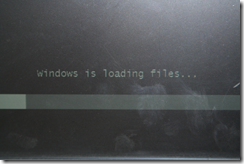
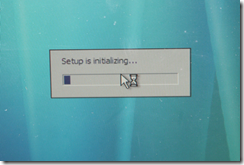

- When the installation is done, you will see this screen:
- Now enter a password (this will be your Administrator password).
- Enter your preferences for the next few screens and you finally will see this message.
- At this point you are done, although you will likely fine that you need to run Windows Update to get the latest updates for your system. You will also want to install the Connector software on your client PCs.
Create a custom WHS Console icon
One last "finishing touch" is to customize the WHS Console:
- Make sure that your WHS Console is not open.
- On your Pico Home Server open an Internet Explorer browser.
- Download this image file from my Windows Live SkyDrive.
- In Windows Explorer, go to \\Program Files\Windows Home Server and create a subfolder named OEM.
- Copy the downloaded image file into this newly created folder.
- If you open up the WHS Console and click on Settings then Resources, you will now see the custom VIA icon:
How does it stack up against the competition?
Here is a quick non-scientific comparison between the Pico Home Server, the KPC Home Server and an the new HP EX485.
Pico Home Server | |||
| Price | $299 kit only, $465 complete | $311 | $648 MSRP |
| Processor/speed | VIA C7 1GHz | Intel Celeron 430 1.8GHz | Intel Celeron 440 2GHz |
| Hard Drive bays | 1 internal 2.5" | 2 internal | 4 internal (hot swappable) |
| USB ports | 4 front | 4 rear | 3 rear, 1 front |
| Power (idle) | 13 watts | 51 watts | 50 watts |
| Network | 100 Mbps | 1 Gig | 1 Gig |
As you can see the Pico Home Server can't compete with our other two contenders when it comes to internal hard drive storage, but it does have 4 USB posts for additional drives. It also lacks a gigabit Ethernet connection. While this is probably fine for the casual user, power users will find this unacceptable.
Where the Pico Home Server does shine is in it's almost stealth-like power signature (only 13 watts) and in it's "almost not even there" size.
Adding External Storage
Ok, so now you have a Windows Home Server, but you only have 80GB of non system partition. Not a lot of NAS (network attached storage). To really make this work, you'll need to max out the external storage. You can do that in one of two ways:
- Add up to 4 USB hard drives
- Use an external SATA drive

If you want to add an external SATA drive, you will have to get a SATA to eSATA connector (see image right) and leave the lid off of the case. Probably not what you want to do unless you are building a custom case. With the small size of the mainboard, this opens up come very interesting possibilities, but that is the subject for a different article.
Also, the SATA connector on the mainboard does not support a port multiplier, so adding a multi drive bay enclosure like this one is out of the question. Too bad.
Other VIA Solutions
Though not reviewed here, VIA has some other interesting platforms out (and even more coming out 
Then there is the VIA ARGiGO A2000 barebones server. Wow. With basically the same features as the $300 Shuttle KPC server that I built, you can have a 2 drive, 3 TB home server that is about half the size. I only wish the A2000 had an eSATA port for hard drive expandability.
Oh yeah, I mentioned that there might be something FREE…
OK, here's the part that you all have been waiting for. Not only have I built up this sweet Pico Home Server using off the shelf parts, but (and I can't believe I'm doing this) I am giving it away to one of my lucky readers for free!
What do you need to do to win? Virtually nothing. Between now and Sunday, 11 Jan 2009, 11:59pm EST (midnight on the day the CES ends), leave a comment on this blog telling me what you would do with a Windows Home Server that's smaller than your sack lunch and you will be entered in the drawing. Ok, any comment will do, but don't you want to win in style?
Not the "lucky winner" type? Fear not. I also have second and third place prizes that aren't too shabby either.
International readers, I've heard your screams. Unlike past contests, readers from outside of the United States are allowed to enter the contest (read the fine print below).
First Prize is everything you see above, including:
- The fully assembled VIA ARTiGO A1000 Pico Home Server shown in this article with 1GB RAM and 100 GB hard internal system drive.
- NFR (not for resale) copy of Windows Home Server OEM System Builders DVD (pre-installed on hard drive and DVD included)
- A paperback copy of Mommy, Why is there a Server in the House?
- A paperback copy of Server Feng Shui.
Note: does not include external drives, keyboard, mouse, monitor or USB stick.
Second Prize

|
|
Third Prize
 |
|
Fine print:
- Winners will be announced sometime on Monday, 12 Jan 2009 as a new blog post on http://www.homeserverhacks.com/ with instructions to the winners on how to claim your prize.
- Even though this will be a completely random drawing (with all names drawn from an actual hat) all decisions are final.
- Unclaimed items will remain on my shelf collecting dust.
- I do not warrant any of the hardware. It is awarded in "as-is" condition.
- Shipping is free within the United States.
- I will ship outside of the United States, but you will have to pay for International shipping, taxes and import fees before the item is shipped. (I accept PayPal ONLY for the fees).
- There may be countries where I am restricted from shipping the computer and Windows Home Server DVDs (like probably North Korea or maybe Iran). Winning entries from such countries will be void (again see: dust, shelf).
- Ok, technically it is two nights before CES, but I'm giving away a Windows Home Server so give me a break already! :)
Good luck and Happy New Year from Home Server Hacks!















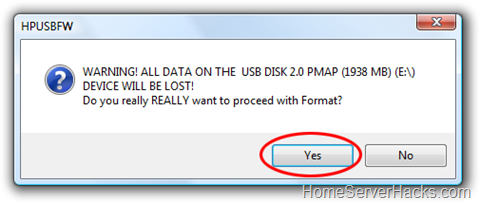


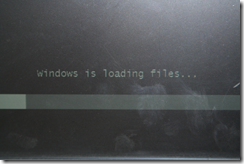
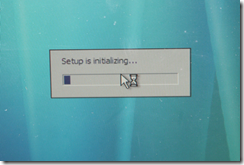






630 comments:
First!!! Hehehe... kidding.
What I would I do?!? Interesting question... something to give a lot of thought.
I would probably try to find a place where noone would expect a home server to be so that when asked "what is that?", I could answer "oh nothing, just a server".
As far as practical use, so many possibilities can't think of just one :-D
What would I do? Isn't it obvious? "Mobile Windows Home Server". Gaming systems, elaborate in-dash DVD systems, custom drink holders - bah, I say. A Mobile Windows Home Server, tethered to my Motorola Q9H, available anytime, anywhere.
"Hey Dave, what's that? Your sack lunch?"
"Nah, just the world's smallest WHS."
"I am not worthy."
i would use this with my home theater. i can consolidate all of the usb drives hanging off devices like my ps3 and appletv.
I would locate this device inside my full tower PC and run the cables for it thru an open PCI slot in the back of the case. It would maximize space and secure the server in a safe out of the way location.
4th!....I would prolly end up using it for my youth group to set up a storage "center" for the amount of audio (multi-channel recording-band/speaking) that i record...instead of using a PERSONAL laptop...we have our own little mobile server to grab it after a service...and then we could take it to the next service (etc.)
This would work absolutely perfectly up at my bach - I need something that can store music and run the security system there!
I would devise an intricate hidden cabinet/drawer system with fans so as to conceal my new toy from prying eyes.
This thing really runs the gamut on possibilities.
My initial thoughts would be to run less intensive tasks like email and simple streaming off the A1000 freeing up my KPC-45 to be used for experimenting with Media Center on a WHS. Who knows what other fun in interesting thing could be done though….
I would simply mount it under my desk for the ultimate stealth server!
I would let my 2year old use it as a step in the bathroom to reach the toilet...
No of course I wouldn't. If I won it I would save myself so much effort on creating a business case to my beloved wife on convincing her we need a home server! To add to the laptops, NAS, net printer, iPods, iPhones etc that already litter the house :-)
Thanks for a great site!
Well, it will fit nicely under my router. I have a small space in a storage area under the basement stairs where the phone/cable comes in. It has been a great place to set up a mini wiring closet and this server would be a perfect fit.
With 3 kids that are starting to use computers, the backups are almost a critical need.
I would use it as a separate media server for my kids room. It's low power and since they are not doing any power hungry activities yet, this would be perfect for them.
maybe use it at the office. not sure.
Since I already have a beloved and much adored self-built WHS I'd definitely want to spend some time holding the Pico in my hands. To "feel the power" so-to-speak. Then we'd get down to the business of determing the Pico's place in our home. More WHS's are always welcome around here.
I would use it to replace this old power hungry computer I've been using as a server and serving up my media. Being able to do backups with it would be awesome.
Even if I don't win, I'll have to look at this one again because this build is just awesome.
I'd create a little hidey hole in the loft as a secret location for all the families files and backups of the various PC's around the place.
I'd install it in a secret location at my parents house so my dad wouldn't tinker with it and their PCs would get backed up!
I would use it to share media between all family members. Thanks.
Great post!
I guess I could hide this WHS anyplace in the house, and use it as a "Server Incognito" to stream media. No backup duties for for this "invisible" thing!
I think I would use this little box in my garage/shop as a music server. I will sit it next to the rechargeable power drill. It will confuse everyone as to what it is.
I would use your Home Server to store all the pictures and videos of my upcoming child, who is to be born in July, 2009. Please pick me! :-D Thanks!
I would provide a good home for the Home Server - a home it was built to live in.
With one child loading every barbie game imaginable onto her computer; a teenage son who has recently discovered the windows registry and the damage he can do; A wife who can "break" every MS program installation out there just trying to send an email attachment - I can only imagine the serene calmness that would overtake me once I could switch to having a Home Server backup system take over. (I have two Western Digital external HDs that are "failing" - completing a successful retrospect backup for the PCs is "hit or miss.")
Oh! The spare time I could recover from not having to do as much in-house IT work alone would be greatly welcomed.
Placement? Somewhere where I could enjoy the LEDs - especially after opening some WHS 'Easter Eggs'.
I'd consider manufacturing a shrine for it, if necessary.
I think I would have to install it at church to back up the few machines they have in a reliable (and discrete way).
That way if a machine is stolen (again), they don't loose too much data.
Would love to get a Home Server like this! I would use it to house photos and videos of the kids.
When I feel like bragging about my kids, and AWESOME server, it would be real easy to show off!
I would treasure it forever expecialy if it saved my butt when a hd fails
Neat little device for sure. I'd give it home near my printer and do the following:
1) document server with my scanner
2) xbox 360 media connect
3) firefly server
4) remote virtual Vista machine
5) backup server for my mac and windows laptops.
If I had a Pico home server, I would use it to keep my families computers backed up (a few of us are avid photographers, so we need frequent backups). A home server would make these backups so much easier.
As for why I would like such a small home server, well, I'd stick it in a corner so that it's out of the way. The bigger the computer, the harder to hide.
I'd probably use it as a stand for my alarm clock, which is just a little below eye level. The beautiful LED's could be set to wake me up in the morning or something.
I might also use it as a way to put on my shoes. It'd be an excellent step, and getting older it's harder to bend over more and more...
Most likely, It'd be placed in a place close to the router as a way to serve up everything to my family.
I would install it in my current homeserver as a home server backup to my homeserver!
Well...I was always looking for something small enough to install in my SUV and hookup to the LCD monitors, install a small wifi router...update remotely while the SUV is in the garage...upload all the music, videos...so when I on the road with the kids...i don't have to bring along a pack of DVD's or CD's.
I would use it to help reduce global warming. Obviously with such power usage, I would be the "greenest" guy on the block!
And maybe use it to serve...stuff. You know...computer stuff. :)
A great little server to place in my media center cabinet
What would I do... Mobile Server for sure.
I have a Tricycle, On this tricycle I travel with a computer and wifi network that is powered by pedal and solar power. a really cool keyboard built into the handles of the bicycle. I take the tricycle around to schools sometimes and show off green computing do science experiments with students or anyone who is interested where ever I travel. A light weight server would fit on the bicycle some how. Even if I don't win I will have to build one.
wow ;) what would I do? I'd power some external Terabyte-Raid0 on it and enjoy the huge space i'd get...
I believe that i would put it in the backpack, attatch an ethernet cable and just wander around town. I would string cable all over town and have mobile storage in my backpack. IN MY BACKPACK!
I would set up the tiny WHS next to my Linksys Media Center extender just to get the question from others regarding what the two little weird looking things are in my stack of home stereo equipment.
I would use it as it should be used. To facilitate greatness.
I would give it to my Dad and convert him to be a WHS user!
I would like to thank you for spending your time building this and bringing people up to speed.
What I would do with it....
I would probably add a webcam to it for network security, have the cam post to a iis ftp folder on the server since you can install iis on whs, then I would probably have it put in a random place, most likely I would have it either installed as a "carputer" and have it linked with wifi so when I park my pickup outside my house, my machines backup to the whs, that way incase there's ever a disaster ;ie a fire - I have my data :) as for the cam, I wouldnt do that if I made it a carputer.
but for the cam piece, I would install it next to my "spacesaver" items, like my kitchen undershelf radio/tv and hard wire the lcd of it to the whs...
pretty sick.
so many things could be done.
This is a great project. I would install it into my home theater system so I can stream contect to my TV.
No kidding. That's tiny! I got a WHS server on the works, myself. Mine will be much bulkier than that. I'll be posting updates on my progress.
Hmmmm!!!! A server that small sooo many possibilities...Sounds perfect to store my home movies on.
What would *I* do with it? Well, I could replace my server, but I would set this up as my parent's home server. They do have the need for WHS (even if they don't know it :P), and the area it would have to go (because of where the router is) would have to be small indeed. And because it would only be stock install, there is no need for a fancy powerful system like mine!
I woule love a small server for my small inhouse network, I have always enjoyed bulding up hardware for myself and friends.
As a media server for the media center in my livingroon
I'd give it to my parents so when they install something funky that hoses their machine, I can easily roll them back to last week's setup.
With a server this small I would make the worlds first portable Fire-Safe Windows Home Server. I would get a Sentry Data Storage chest and drill out a hole for the power supply. I would attach via USB a WD 320GB Passport inside the safe with the server and then lock it up. Since the power requirements are low heat would not be an issue. The Fire-Safe already has a USB pass-through so I would keep another HD connected on the outside for off-site backups. I currently have a 320 inside one of these safes and it runs healthy and cool.
dude! that Via is so cool and small! I built one custom using a tower case and all the trimmings - thats giant compared to this thing! Very nice! Ok, so what I would do is keep the Via and give my brother-in-law the old custom Home Server because he is a newbie trying to be a tech (but not yet certified). He would love a new toy to learn on! I would love a new toy to add to my toy collection! Nice project! Keep em coming!
I would replace my old dell 400sc running my house using the x10 system and homeseer. Oh,and this is a great hack!
I would use it to backup my machines.
That looks so cool. Will go well in the shelf with the htpc.
A virtually nothing comment. How's that?
So, a Home Server would be nice. Instant restore from failing hard drives!
It might making a failing hard drive kinda fun....so let me win one of these .
That ARTiGO Pico-ITX kit seems perfect for a home server. I wasn't aware of it, or aware you could build your own and get the OS...
This is exstatically neat.
I would most certainly back up my most valuable life's work. Pictures, School Work, lab stuff....
Oh and I'd show it off to my friends who will reply "WTF" when they realize it is a home server.
I'd fit it inside a spare 5.25" slot on my desktop PC, and use it as a media and backup server. Then whenever I take my PC to a friends house, I still have my backup with me.
With it I would take it to my parents and set it for their use. Since my Mom and Dad have so many family photos, etc. on two of the systems they have they are in need of a WHS, and as small as this one is, they have a great place to store it.
I'd give the server to my parents to make sure that all the pictures they're taking stay safe. Simple as that. :)
Hi, nice solution!!!
I would put it beside my router and use for automatic backups of the 3 computers in the house.
I would use it as a demonstration tool. Hey (insert family member or friend here) look how easy it is to set up backups for your PC! It will save lots of frustration(mine!) the next time your computer goes down or you lose an important document! You should get one!
I will flush mount this into my wall for seamless home integration.
Definitely media server, but also as a backup server for my various PCs in the house :)
A tiny WHS for my mom and her data...
Hi there Donavon,
1.-I would use it to have my data backed up
2.-I would use it to test as many Home Server hacks and tips you have written about as possible
3.-Would also use as many Add-ons as possible while remaining responsible.
4.-see in how many places i can put it without deciding a final place for it in the process and just moving it around kindly.
Great post. I just got my EX475 myself. An additional server would fit nicely as I could have one backup the other. Backing up the home server (protect against accidental deletion on file shares) is the main thing I have not figured out yet.
I've got a friend who's been looking into getting a Windows Home Server, but hasn't yet (I already have one). So it'd make for a great belated Christmas and birthday present for him!
With its small size and low power consumption I would test to use it in my wife's minivan (for audio & video). I may need to tweak it a bit to be sure power consumption stays low.
I do not need high banwidth so 100Mbps should not be an issue and my wife will avoid having to carry our kids dvds around.
I would then hook the usb ports to my Garmin GPS device and to my wife's Fuze. Then I would sync the maps data via wireless using live mesh whenever the fuze is connected.
Installing this little baby in the car could be a nice pet project.
I would find a cool bullet-proof looking case(like in the movie "Get Smart") and have a mobile media center movie server. Add 4 1TB WD Hard Drives, and drop by friends places and display the amazing possibilities of WHS.
This would be perfect for it. A Super Spy WHS Movie Media Center BriefCase.
I would see if it runs crysis. If it doesn't catch fire I would probably set it up for media storage/playback in my car.
Alright... I am in for a chance... this will go great in my cupboard gathering dust.
Very cool indeed. I'd love to have a play with that mini server!
I would install it at my parents house. So it would automatically take backup of their pictures, and they would'nt even notice!
--
christer
I would mount this little box in the kids room. To make sure they don't touch it, I'll say to them that it will keep away all evil things from their bedroom.
The cool factor of it tells me I must have it and I must take a second look at WHS :) So yes... I would use it and I would probably show it off as much as I could :)
Great job!
Would add it to my network as a media server.
Wow, I don't believed a Home Server could be so... tiny! There are endless possibilities for such a nifty piece of high-tech - perhaps simply attach it to a photo-frame and hang it on the wall right besides an old 200MB harddrive and my first 80386 Intel processor. I think it could be nice for the home theater ... MP3s, tv recordings, .. all those things on a central home server would be a nice-to-hyve, I agree ;)
Thanks for the nice step-by-step instruction. So even not winning I could build one on my own. :)
Hi!
I would stuff it inside my couch with the cables coming out in the back and joke arround with my guests.
Cheers!
Wow - what a piece of kit!!!!!
I am trying to streamline my office as we have a new 'human' addition on the way and I am going to lose my gadget room! This would be perfect hidden away somewhere - away from little hands!
Great article by the way.
This is very cool. I really liked your post.
It's quite a brilliant idea. What would I do? Well I would hide it beneath the sofa and have a great server to store all the videos and mp3s.
This little cracker looks like something that would really work in my home where I have an eco-freak-friendly wife named Cheryl. :)
She is so worried about noise and more importantly power consumption with my old 3.6ghz ex-gaming PC that I have ended up only running Home Server when I need to get a file or watch a movie from my XBOX (don't get me started on her views of that machine).
A silent and efficient machine would pass the Cheryl-Eco-Litmus test so please enter me for the competition from SUNNY SOUTH AFRICA.
Thanks
Rory Headon-Weeks
Get rid of my old and power sapping Compaq desktop server ... and also reclaim some desk space.
It will become my first in car WHS ;-)
mmm... server in my lunch.
Home Server would a great addition to my home. I have 2 laptops and 2 PC's. Thanks for giving it away.
Randy Allen Bishop
A green WHS would be perfect for backing up my two computers at home AND as a remote backup for my parents and sisters data from their homes. Ideally I'd like to set up a WHS in each location to backup local data and then set up a redundant backup between each server.
I would use it as a home server. What an amazing little device you built. Nice article.
I need a mini me home server for my mediasmart home server. I will call him vern troyer and my media smart server Austin Powers.
Come to me "precious"
Lord of the Rings fans wil understand
What a great system to own - and I'd be your first international winner
Me please! Right now my home server is a spare parts box running the free 120 day trial. I could really use this small home server to drop in place of the ancient beast I'm using the trial on now.
Either that, or I could plug the tiny server in under my desk at work, and run hamachi on it. That would be on a very high speed connection, and make for 'offsite' backup!
Well, I would use it as a cornerstone of my entertainment center... The size would fit perfectly into my current arrangement. This would give me the ability to server up awesome, (nearly) infinite content -- from an iddy biddy space... ;-)
wicked cool device!
After gathering all the components along with the time involved to build, load software etc.... It just might be more cost efficient to purchase a ready built Home Server unless I can win this free one here. Very cool non-the-less.
Okay, the first thing I would do is take this little guy to work and hook it up in place of installing my companies antiquated backup utility. (All or nothing? Really?)
We have a 1TB external USB drive that should fit task just right.
Wow! That is awesome!
Right now, I have WHS running in Hyper-V on my primary machine, but it's a real pain because anytime I reboot my host operating system, I lose the USB drive that I use to do WHS backups, and the only way to get it back is to shut down the virtual WHS operating system and start it back up. Strange.
But I digress... with a small box like this, I would hook up some of those tiny external 2.5" USB disks to it, to keep the whole thing ultra small, and then hide the whole thing somewhere in my house. I've always been a bit paranoid about home break-ins, during which someone would just grab anything they see that looks expensive. But with a box like this, you could tuck it away, even up in a hung ceiling, where no one would ever think to look. Mwa-ha-ha.
What to do with such a small whs? Use it as a whs for my parents! (and probably hook up some external drives). The automatic backups will save me a lot of time ;)
I'd put it to quiet use, in the closet, so it can do it's duty.
I would use it as a mobile Windows home server. Use is as a way to promote WHS and also to promote backups.
This is amazing! I've been looking for a little always on server in a home fun of sometimes on laptops.
This is a great project! Thank you for putting it together.
I would show it off to all my buds and make about 100 more.
Thanks for a well written how to article, awesome job!
The only problem is that a truly useful WHS machine, would have 2 disks available in order to do data duplication. I know you can add an external drive but then all the benefits of low power usage goes away... However would I like to own this machine - yeah! I would dedicate it to a life of media serverage, primarily to my Squeezebox Duet music system - oh yes!
I would use it of course! - sorry that was the only witty thing I could think of.
I think that I would probably use it as a Plug-in development and test box initially, since I would like to work on a few different plug-ins, but don't want to bork my new DIY home server.
WOW. 103 comments already. I guess my comment will probably just get lost in the mix. I would give the WHS box to my parents, since they are always asking for tech support from me. This would make things easier.
Also, enter me into the contest.
Great idea! I have a few of my own! Hope to win.
I would back up my wedding photos to make my wife happy :)
I've been considering this exact system for a Home Server. It would be a bit low on the hard drive space but it's cool!
Stunning idea and tips, thanks! If I had a Home Server this small I would sneak it into my house past my gadget-hating wife, secrete away under a cupboard, then enjoy having a HS that only I would know about. If questioned (or even tortured) I'd tell Mrs Frost that it's a device to scare away spiders or control the central heating. I think I could get away with that! Truly, this is the only way I could imagine being able to introduce yet another techno-gadget into my home while there's a credit-crunch on!
Wow that thing looks sweet!
I'd use it to share my music and movies around the house for the kids and wife. Since they all have their own computers and I wouldn't have to leave a powersucking system on all the time for them.
I would use it to backup all of my wifes modeling pictures so she wouldn't be so stressed out about loosing them all the time.
This is great for bringing a server on a camping trip to back up your PC's in the RV.
Drive the family crazy with yet another computer/server in the house. Yet this time they couldn't complain about the noise, size, power and most importantly, in this case only, the price I paid for it.
Thanks for taking the time to create this post.
I would make my HP laptop and my Dell xps very, very happy and safe. I would spread music,video pictures everywhere and stand in awe that all of this comes from a server not much bigger than a dollar bill. I love technology.
How is the performance of this system when streaming to Xbox 360 (or say media center)? How about streaming HD content? I would certainly love to have something like this support my home network for backup and streaming purpose.
Nice work on the stealth-server.
If I had one, I would chunk my super sized re-purposed desktop out the living room window so I dont have to listen to that stupid fan that sounds like a miniature jet engine taking off from my living room.
And I would host a website to share all my photos with the family.
I would use it for our teenage daughters so they would have their own server and become geeks like their parents!!
I would use this in conjunction with my Xbox (running Xbox Media Centre) to dramatically increase the WAF (Wife Acceptance Factor) of our current home media setup.
I would use it as a home music server. And serve up music all day and night!!!
I'd use it as a remote home security system to watch the house while I am away.
If I got the server I would put it rignt on top of my desktop, and when showing my friends all the neat WHS stuff and they ask where the server is, I can say "Right There!" :)
Also, I am fine with 2nd or 3rd, as my current server is running an Eval copy..
::pleasewinpleasewinpleasewin::
I would use it as a second Windows Home Server. I would use it as a backup-solution and data-sharing for my kids.
I have a small home business (PDA Software) that isn't doing too well as a result of the current economic situation. If I were the winner of this fine machine, I would use it as a VMWare Server box for remotely running Virtual Machines for processing orders (my old machine bit the dust) and testing software I develop.
I would use it as NAS and attach multiple external USB drives for extra storage space for family photos, hard drive backup images, etc., as well as for a personal web server for honing my coding skills.
I can think of a few uses for such a crazy small WHS, but the first thing that pops into my head is to use it at my folks house to protect their data. It's small enough they won't complain about the size or the power consumption! Heck even if I don't win I might build one myself!
I have to say this would go great with my Toshiba Libretto U105 Laptop. Sure it has a 60 gig hard drive but if i could have a extra 100 gigs and be able to share that info between other machines it would be awesome.
I would use this to setup my parents with a backup solution seeing they have none currently.
Wow, how tiny and how cool!
If had a power supply in my coat it would be going in a pocket and I'd be a walking tech geek boy!
However, as I don't, it would end up sitting on a bookshelf as a media server for the family. :)
I would use it as a media hub for my living room.
I would use of course as a home server, and then take pictures/blog about it to spread the word. In denmark home-server is unkown and i really think that more people should know about this great product.
Also i live i a small room where I cant have big(power consuming) servers running.
Nicholas Swiatecki
I would reformat the hard drive, install a more secure operating system (say OpenBSD), and use it as a mail server.
I use it back up my family's pcs as I'm fed up with rebuilding them!
This baby is SWEEEET. I'd install it at my work, and connect my XP work box to it. That way, I could sneak in the back door to my machine. This baby would also act as my hidden backup and storage device at work.
Save power! And act as allways on home server serving xbox's and home pc's 24-7.
Excellent. I've been putting together a shopping list for my new micro-office setup.
I already have a Mac Mini.
I've bought a RedFly (www.celiocorp.com) as companion to my BlackJackII.
I'll be buing a couple of Microvision ShowWX PicoP projectors (http://www.microvision.com/showwx/experience.html) just as soon as they hit the shelf.
All I am missing is a new micro server to take pride of place on my portable desk and I will be in heaven.
:-)
Steve
nice build
If I won this, I would tie it into my new XBox 360 along with my Media Center PC to view awesome movies and listen to great music.
I would make it a media server and a storage vault for all my important documents.
I'm thinking server in my backpack. a few batteries and a different power supply, usb wifi and I would have a mobile file server. The other kids might have a 64gb thumb drive but, I have a server in pocket!
With a server that small there is no other option for me, then to install in my car. I already have a laptop built in for diagnostics, this would be great for backups and media storage that I can stream via the laptop to built LCD screens
Well that's easy. I would mount a Solar panel in the window, powering a UPS to run the WHS & maybe switch free of charge 24x7.
Take my current 400W WHS tower and use it as a garden ornament, boat anchor or something useful.
If I don't win it then I will be building my own, once I get budget approval of course... :-(
I would update the ginormous home server I'm running now with something more up to date.
Thanks
Well i would use it to replace my now dead Server, lost PS and Mobo on sunday...
i would also use it to strke fear into both the Techie and non-Techie ppls at my work.
I think i would use it to replace on of my CD-R Drives ;) lolz*
Pico HS looks amazing.
In all Honesty, it would be sinful and awesome to put it in a nice Mac Pro Drive bay.
* Not actually my PC ;)
This is exactly what my inlaws NEED! Since I am their IT dude of choice, I would install it at their house (replacing their WD external drive) and spread the WHS love and have a much simpler way of monitoring their systems and remote access! What a great prize!
Pick me!
Nice little brick. That would be great for both home and occasional travel, like backing up my favorite mother-in-law's pc :)
Tiomthy's fireproof-box idea is brilliant!
I'd use it in my car with a wifi/3g access point to host my files while on the go!
I would put it on top of my TV in the living room and use it as a music server.
Hey!
I would kick out my old NAS. Man i hate that one! Unstable, no sufficient rights management, and so on...
At the moment im a little bit broke so this one would really come in handy :)
The size is simple and plain impressive!
Very cool. I've got a nice spot in my home office for this little thing.
Oh man, I have been wanting a home server since before they were really on the market (I thought I made up the idea in college and was going to make millions!).
I'm always trying to explain to the wife how AMAZING our lives would be with one. But alas, she gives me a dead look like I'm some kind of super-nerd (which, sadly, I am not, or I'd build one myself).
So, besides worshiping it on a pedestal, I would use it to improve our digital home lives--thus impressing and amazing my wife. It would probably tack on another five good years to our marriage (at least!).
I would tuck it away - but in plain sight in my entertainment cabinet so folks could ask me "What is that?".
I would use it to take over the world.
I would load it up with every looney toons cartoon available, you know, for the kids...
I would finally be able to get into home automation like I have been wanting to do. :)
I would be able to get rid of my huge power sucking Poweredge server.
My electric company will HATE you!
I would use it to serve up video and music to my mini home theater constructed in my basement.
I've been looking for a suitable solution for months.
This would be perfect! :-)
I'd make it the first in-car server when I install it in my Honda Civic, that way I could always have it with me. Of couse, if would have to have Wifi as well!
I would definately get rid of the Dell 8400 I am currently using as my homeserver.
If I win, I'm putting this box in my kitchen to help store recipes so I don't have to run to the living room when I forget how many tablespoons I need :D. I have it planned out already and will add a monitor above the sink and have the box in the cabinet above the sink. I can't wait!
hmmm, most likely with this I'd end up putting it inside of another computer, seeing that it can be mounted into the 5.25inch drive bay without any problems.
String the ethernet cable out to my router, and then connect more hard drives inside the case connected most likely via usb. That's probably just part of what I could do with it.
I would use this server to store encrypted work related documents. This would provide a totally secure environment and keep the document safety at a maximum.
I have already upgraded a HP 485 to 3 TB with a 2.8 GHz processor all additional equipment from NewEgg.
Keep up the good work
Having a small (almost stealth) home sever would allow me to have a reliable home server/network solution that would not be in my wife's way. Can't upset the wife now can we??????????
Get article!!!!!!!!!
Great write up!
Would love to win one!
I could finally back up my pc and be cooler then my friends!
Well, really interesting, I was just wondering on how to build my Own cheap exchange server with no need of expensive VPS, just using the Open source software Funambol, I just found the Answer reading your post...just have to win this Server now and I'm on Sky. hehe, I guess I have to cross my fingers till 12 January, very hard time upcoming...But a man got to do what he got to do...whatever. Her damit, :-D
Wow. Très cool!
The beauty of this system is that it could be mounted in a 5.25" drive bay, so I would put this WHS inside my current WHS system for redundancy.
I wired my entire house with Cat 6. Everything terminates in a central cabinet with a gigabit switch.
But alas, I have no home server to feed my hungry network. Perhaps I'll be lucky enough to win one?!
I would have to say that it would be fun to use this as a controller for some arduino kits and set it up in my car as a CAN. oooOOOooo... that would be fun!
Great article!
SMALL Server.... I would love it. This is what I would do. I would put it in my sock drawer and then people would stop and say "now why do you have cables hanging out of your sock drawer" and of course I'd have to tell them all about my small WHS!!!!
ok...just a nerds dream.
Apart from the fact that this server is so small that it fits into every possible location it would enable me to decrease energy costs a lot. As an IT-student I have to backup a lot of files for university and my current WHS is a little bit more then hungry when it comes to energy. I guess I could make the world a better one if that one wouldn't have to be online all the time. What else do I have to say... nice bagpack :)
Mmmmm... Portable WHS to bring to my parent's house, covertly install and not worry about when they break their system!
This is a very cool device. I've been looking for something like that off-the-shelf. Low power consuption is critical to me, that why I have modded WD Mybook world edition network disk, with custom spindown scripts (uses ~4W in idle mode), but the CPU is very limited.
I would use such a device for backup, shared disk (between two computers) and a server for my family's photos.
My wife has been wanting me to get rid of all of my CDs for a while. this would be a perfect fit.
This would be a great stealth computer for my home. I wouldn't have to justify getting another unsightly computer. This one just...disappears!
Yes please! Great post. Thanks much!
I would use it to hide my plans for world domination
What would I do with it... hmmmm... probably add a large USB drive and donate it to a friend who needs a backup solution for his home.
Just what I need to share media over my network.
Well, I would have to add a few USB drives to it, but would hide it under the desk and have a nice place to hide my server. (just hope I do not forget it is there). That way I have my home server in a out of the way place for once.
WOW!! Tiny and quiet!! I would trash the jet engine I cobbled together and use this sweet LITTLE piece of WHS heaven.
I would put it in a sack lunch.
I would connect it wirelessly, and mount it on top of my roomba vacuum....
What's not to like about a 13W solution. I would add it to the rest of my hobby projects. I just became a student again after 30 years and I am soaking up all the student frebbies, Dreamspark, Ultimate Steal, Adobe and Autodesk entries. I need backups of all the different machines and Virtuals I have going ATM. It would be a life saver and not add to my electic bill, all at the same time. That and I would be the first one on my block to have one. The ENVY of all!!!
I would use it to back-up my 2 desktop pc and my laptop. I use Vista Media Center and have my whole dvd collection ripped (I payed for every one.) to my hard drive . Would hate to have to do that over. This would make it sooooo Much easer to back-up my files.
Side Note. Can Not wait for Windows 7!!!
Would also be nice to use it as a print server aswell!!
And it only uses 13 watts!
I'd get rid of all these old servers i have around the house (lots of pentiums, Athelons and other systems i've accumulated over the years) and finally put a real home network in place.
I need a tiny home server because I live in a tiny nyc apartment and that's all the space I have left.
I would hide this under my house somewhere, preferably in some kind of disaster-proof enclosure.
Put Mame on it and then ditch the case build the thing into my Atari case and have a much better mame rig.
I have 4 children that each have their own MP3 players. My wife and I also have our MP3 players for a total of 6 MP3 players. I would use this server as a storage point for everyone to access all of our music, pictures and video's.
We have 3 laptops and 1 desktop with music, family pictures and videos on each.
I would also use the back up feature. Right now I have 1 external USB hard drive that I back up application data and personal folders from each machine when I have time that usually ends up being once a year.
Not sure if the windows home server software supports print server functionality. If it dues, I would use that also.
Thanks!
imotis
Nice! I'd use the server as my... my home server :) Store photos, music and documents!
I have been looking for a good small form backup solution. Having a couple notebooks and desktops around the house all backed up to one source would bring piece of mind to our home.
nothing better than use it to serve files for geek paties!
I use my desktop to download HD content and play it back on my HDTV.
I would use this to hold and provide access to all my media content instead of my desktop PC.
I would use it as a...Windows Home Server. :)
i would cut up an old hardcover book, wrap the pico whs in it and put on the shelf. (running as a whs ofcourse). added security... nobody would ever know where the server was!!!
I would love to be able to take my mini WHS server anywhere I go! the possibilities are endless with a mini WHS. Good luck to everyone!!!
Way cool server, this would be fun!
Post a Comment