Beginning tomorrow, January 9th, you will be able to download Windows 7 from the Windows 7 page on Microsoft.com. It will be an ISO image that will have to burn to a DVD using something like Roxio or Nero.
Let's say you decide to take the plunge. After all sitting on the sidelines is for wimps and you’re no wimp. The first thing you thinking is: “Will it work with WHS”? Fortunately the answer is Yes. (Ok, the first thing you will be thinking is “is this thing going to kill by computer”).
Installing the Client
As with any new PC you bring into your home, you will need to install the Windows Home Server Connector software (i.e. the WHS client) in order to do automated backups. I’ll show you how to install the client without using the client CD and without using a folder share:
- From your Windows 7 machine, open Internet Explorer and browser to http://server:55000 (where server is the name of your WHS).
- Under Windows Home Server Connector Setup, click Download Now.
- Internet Explorer will ask if you want to Save or Run. Click Run.
- In a few moments the client setup will run.
- You will be asked for the Administrative password:
- Choose your preference for the following:
- And in a few minutes, installation is complete.
- The WHS Connector client is not installed.
- You will immediately get this warning on all of your Home Computers as Anti-virus software is not installed on your new Windows 7 computer, but You can ignore this by checking Ignore this issue in the Windows Home Server Console.
Backup
The console runs as expected (it is simply a remote desktop session running on the WHS itself). When I look at the Backup tab, I see my new Windows 7 computer (which I creatively named “Windows7”), but it is identified as Windows Vista Ultimate. No big deal. That will likely be fixed in a Windows update.
Clicking Backup Now did as expected. It started a backup of my new Windows 7 machine.
It was done in an amazing 9 minutes and backup up just over 230GB.
I was even able to open up the backup up volume on Windows 7, which is still one of the coolest underused featured of Windows Home Server.
Remote Access
Remote access to your new Windows 7 computer is done the same as it is with any other PC in your house (any PC running VP Professional, Windows Vista Ultimate or Business Edition that is). Log onto your computer with your remote URL (e.g. http://yourdomain.homeserver.com), log in and click on the Computers tab. As you can see below
If you do not see Available for Connection, but instead see Connection disabled, click Start then type remote access and press Enter. You should be presented with a dialog that will allow you to set your remote desktop preferences. Click Allow connections (see below) and click OK. You may have to restart Windows 7 for this to take effect.

One you do see Available for Connection, click on the name of your Window 7 machine and you will get this dialog:
Click OK and you should see the Windows 7 Ultimate logon screen. Go ahead, log in. I'm happy to report that remote access works just fine too!
Conclusion
I have seen nothing about Windows 7 that makes it incompatible with Windows Home Server thus far.


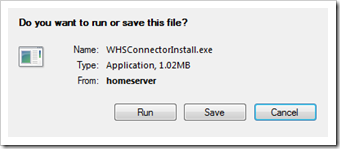






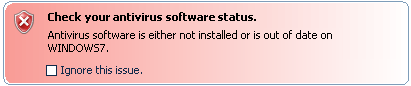


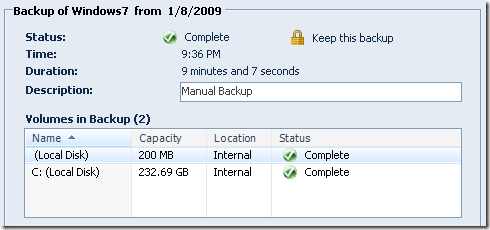



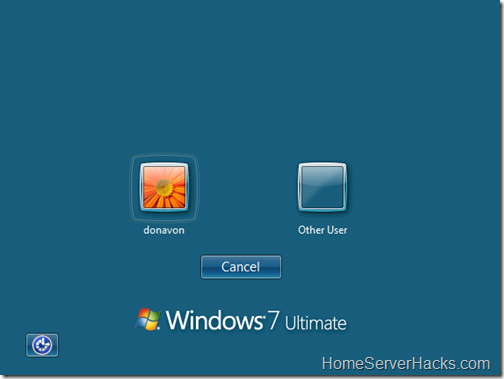
42 comments:
I was searching for this exact information last week. This is great news.
In other words, it works with WHS just like any other Windows client. Did that really require this detailed a post?
One thing to be aware of with Win7 laptops and WHS -- there's a new power option that will affect you. Go to Power Options, Change plan settings, Change advanced power settings, Sleep, Allow wake timers.
On laptops, this defaults to "Disable" -- and a wake timer is what the WHS connector uses to backup overnight. If you leave it at the default, your laptop will back up only if it's on during the WHS backup window. You might want to either change this default or extend the backup window to include time your laptop will normally be on.
@Mike - Did I need this much detail? No. Why then? So people could see that it does in fact work with their own eyes.
It's also a nice tutorial for non-Windows 7 users who does a Google search on say "WHS Connection disabled". Sure I could have made them separate posts, but I was on a roll. :)
Thanks for the tip of the laptop wake timer!
Donavon - Thank you for the detailed write up. I actually pulled down 64-bit Windows 7, so I'll let you know if the 64-bit connector is as kind.
Again, thanks for a timely relevant article. Keep up the great work!
Nice, I was about to upgrade my vista laptop to win7. It's good to know it would work. Since I've backed up my vista config on the server, I figure it would be easy to restore it if necessary.
This is very good stuff (and I like the detail). I'll download tomorrow and try it.
Thanks!
I am planning on taking the Win7 beta plunge this weekend and was wondering if WHS backup was going to work. One less thing to worry about. Thanks.
Thanks for the valued info, I check here daily for tips and info on WHS. I do have a question about the Windows 7 download. Is the link that you posted the only place to get the Beta Copy? I waited all day to get my hands on it and in a matter of a few minutes that chance was gone. Is this something that someone can post or am I going to have to wait like the millions that didn't get the download?
cweezie - If you Google for Windows 7 beta, you'll find a few articles that have a direct link to the 32 and 64 bit ISOs, along with a link to the Microsoft TechNet site so you can get a key. That's how I got it this morning.
up again, go for it.
I have it up and backed up to WHS. Very nice.
The 10 machine limit is the pain in the butt now. Maybe I can win one of the serers in the contest to be able to back up everything.
Insteading of performing a clean install, I did a upgrade to Windows 7 Beta (from Vista). I ran into some issues which I reported to Microsoft. After upgrading, WHS Connector icon was "red". So I tried to connect to the console and was prompt'd to rediscovery & connect to the WHS. Doing so restored full functionality but I do hope that WHS team test this out abit more. My guess is that we'll see PP2 before Windows 7 is released.
I'm having som problems with connecting the windows 7 with home server using the media center function. I've tried both to manually add the folder and search for the folder that it should pay attention to in the library. I've managed to add it to the library inside windows 7. But on Media center it doesn't find any music files at all.
Got my connector installed without indecent. Now today I want to open a backup and it gets to 81% (every time 81%) and it says "Cannot connect to the backup service on the server. Verify that all services are running." They are working as I can connect from an XP client, just not my Windows 7 laptop.
Still trying to figure it out.
Don't pop the champagne just yet. I was hit with the MP3 bug and it corrupted all of my music. I've been trying to restore the files using WHS and it errors out before it can mount the backup files.
"Cannot connect to the backup service on the server. Verify that all services are running."
I've already rebooted the server and the client several times and it still doesn't work.
Just installed Windows 7 64bit and the home server connector wont install for me, crashes out every time.
I have the same issue as Scott and weatherangel. While I can still restore individual backups from my Windows XP machine (and then compy them to Win7b), I cannot directly from Windows 7 Beta. I also have a Windows Server 2003 box and it displays the same behavior as Windows 7... at 81% it errors out. I have submitted bugs to Connect for each. The first one is still open after a month.
Just installed WHS on Windows 7 and it's working great. Thanks for your great blog and your great documentation!!
The 81% issue when opening a back up is not restricted Windows 7. I have this issue right now with Vista Premium, i've never been able to actually open the back.
What i see is the prompt to install the backup software on my PC, after a few minutes it installs...a few minutes later i get a "volume successfully added" message (similar to that message) and yet...its still stuck on 81%.
I'm gonna leave it run for a few hours to see what happens. Anyone ever figure this out?
Thought I'd give an update...
I have been able to open a backup via the connector. I can't tell you what magic stars align to be able to but it has happened. Then it all goes away again.
Checking the even viewer on a crash, there are bitlocker issues: "Metadata initial read: Primary metadata record on volume Z: could not be found. Volume needs recovery."
Still don't know whats up but continuing this here just because it might help in the future.
For those trying x64 version of Windows 7, you can install the WHS connector by running the command: msiexec /i "\\WHSSERVER\Software\Home Server
Connector Software\whsconnector_x64.msi" WHSMSI="RUNSETUP"
Replace WHSSERVER according to your configuration ;-)
I haven't been able to get it to work with the 64-Bit version of Win7 yet.
Thanks Arni06...Works Great
I successfully installed WHS Connector with back up capability on Win 7 64 bit after running the following
An issue with the Customer Experience Improvement Program (CEIP) client in Windows 7 beta is causing Explorer and some MSI-based installers to stop working properly.
To solve this problem, follow these steps:
Click the Start button , click All Programs, and then click Accessories.
Right-click Command Prompt, and then click Run as administrator. In the User Account Control window, verify that Program name is Windows Command Processor, and then click Yes.
In the Administrator: Command Prompt window, type or paste the following text at the prompt:
reg delete HKLM\SOFTWARE\Microsoft\SQMClient\Windows\DisabledSessions /va /f
Press Enter to install the solution.
If The operation completed successfully displays, close the Administrator: Command Prompt window to complete this procedure. If "ERROR: Access is denied" displays, repeat this procedure from the top, making sure you clicked Run as administrator in step two.
Mike Bishop said, "In other words, it works with WHS just like any other Windows client. Did that really require this detailed a post?"
Good grief! What an ass-hat!!!
Donavon, THANK YOU! I --like thousands of others-- I'm sure, are researching Home Server options/possibilities. And, I greatly appreciate your time and effort in providing such detailed information; and more especially, considering it's free!
I just backed up my Win7 beta rig onto my WHS, then replaced the 80gb drive with a 250 and imaged that from WHS.
Worked like a charm .. took 16 minutes start to finish and gives me yet another reason why I love my WHS like a warm fuzzy security blanket.
I have had the 81% problems with two Windows 7 machines.
I have restored one machine back to XP (using Acronis) and the problem has gone away on that machine. The 81% problem still exists on my remaining Windows 7 machine
I have worked out a solution for this, at least in my case, so I hope this may help some of you as well.
I also ran into the 81% problem while trying to restore a backup of my Vista Ultimate system to my new Windows 7 system. The first time I attempted it, it worked, but subsequent attempts failed at the 81% point, with the "...cannot connect to backup service" error message. Rebooting both the client PC and WHS did not resolve the issue.
However, I did find that if I connect to the WHS Console, and select Settings->Backup->Backup Cleanup and Database Repair->Repair... to repair the backup database, I can successfully mount the backup volume that was previously failing at the 81% mark. I am guessing that something about running the WHS client on a Windows 7 system (I am running the 64-bit version of Windows 7, BTW) is corrupting the backup database after the initial connection. I've seen other reports where people could connect once, and then subsequent attempts failed, and people were no longer able to connect with clients running under OS's (XP, Vista) after trying to restore to a Windows 7 client. Repairing the database, at least in my case, seems to fix it.
One more thing to note: You have one shot to restore your files once you repair the DB and mount the Z drive. Windows 7 does not have back or up-folder navigation buttons for the file explorer windows, so if you start to drill down into your backup folders on the Z drive and want to go back up a level, DO NOT close the window. Doing so unmounts the Z drive and when you try to connect again, the DB will have been corrupted (my guess, again) and you will get an error. Then you have to repair the database and reboot both the WHS and client again. To navigate through your backup drive on Z, use ALT+Left Arrow to go back to the previous folder and Alt+Up Arrow to move up a level. Or you can use (from the file menu ABOVE the WHS banner) View->Go To...(Note that the file menu can be hard to see, but it's there.)
I hope this helps some of you out. I experienced a lot of frustration with this myself last night but I am now able to restore my files with this method.
Thanks, jfr. It didn't help me and if the database was corrupt I wouldn't think I would be able to open it via XP or Vista but I can without problem.
It didn't help me either. Stuck at 81% running Win 7. EXTREMELY frustrating. Also, when it asks if i want to format Z should I say yet? I dont want to format my computer and lose all of my data, especially since i cant seem to restore.
Also having the same problem with Win 7 which stops at 81%. Found in the Event Viewer / System : Metadata initial read: Primary metadata record on volume Z: could not be found. Volume needs recovery.
Very strange. Seems like the restore process cannot mount the Z drive.
BTW the backup database is not corrupted since I'm able to restore on a Win XP machine.
I'll install Windows 7 RC right now to see of it changes anything... but before I need to manually backup my stuff. What a pain..
Worked great for me installed 64bit expect I was unable to connect to the Windows Home Server Console and was getting 'This computer cannot connect to your home server'.
Fix was to edit the hosts file in C:\Windows\System32\drivers\etc to include the address of the Home server and tehn resave it.
In my case the line was '10.10.1.10 HQSvr # Windows Home Server' where HQSvr is the name of your server.
You will have to edit the permissions of the Hosts file to allow you to make the changes and save them back.
Whenever I click on the Download Now button on the WHS Website (http://server:55000) it gives a "HTTP Error 401.3 - Unauthorized: Access is denied due to an ACL set on the requested resource" error. The Connector software folder is under d:\shares\software\Home Server Connector Software. I had moved it, but the most recent update installed it back to the this location. Any ideas why I'd be getting the 401.3? I've not messed with any ACL's, I did change the admin password a week or so ago, but have since changed it back to what it was. I have a feeling this has something to do with the IUSR_HOMESERVER user account, as it is what is controlling all the permissions for the WHSsite.
Thanks for the detailed info, just what I needed
I'm running Windows7 Release Candidate (Build 7100) on my laptop and it is joined to a domain. Now when I try to connect to "Shared Folders" I'm asked for the credentials of the form DOMAIN\username and password and when I supply the HOMESERVER\username and password or the username password combination I'm denied access.
Just upgraded my computer's mb, cpu, ram and installed Win7 Ultimate - my first install of Win7. Was hoping all would go well with it and WHS. Followed your instructions and all worked like a champ! Thanks and keep up the good work, Donavon! (This is not the first time you've helped me!)And yes, the backup was amazingly quick! (Not sure why so fast, but I'll take it.)
Thanks for your informative post. I think the detail is very helpful.
I have just sucessfully upgraded to W7. Phew.
I cannot seem to install the Connector via the URL http://homeserver:55000 - I get to the Windows Home Server Setup page but when I go to download it, I get a message that says I am not authorised to view the page.
So my workaround is to RDP into the WHS from another machine on the network, copy the WHS folder to a USB flash drive and then install the connector from the USB to the W7 machine.
It appears to work because I can open the console on the W7 machine and do all the usual stuff. The only thing is that I do not get the prompt giving the choice of updating the connector software. I presume this means I'll have to re-install it every now and then.
Next, the more significant problem is that I cannot connect to the Homeserver to access the shared folders. When I go into the network I can see the WHS but when I attempt to connect I get a message saying "Windows cannot access \\Homeserver" and when I click view details it says "Error code 0x80070035 The network path was not found"
Can anyone please help?
Ben, don't know if you have fixed this yet, it sounds to me like your homeserver and the computer you are trying to connect are on different networks. Right click on computer and check your network name is the same as the homeserver is on. It defaults to workgroup on a standard install
After much ado, I did a clean install of W7 and everything is now working fine.
Thanks for your reply.
For some strange reason when I do all of this I get a login to the server, not my win7 computer. I can login to an xp computer ok, but not to the win7 computer.
JB, I'm having a similar problem as you. I have several laptops running XP and can access the files and user folders running XP.
However with a new laptop running Win 7 I can only access certain shared folders and I can't even open my User folder created for the machine with the Win 7.
I'm removed & reinstalled with WHS connector several times on the Win7 systems to no avail.
Any suggestions would be much appreciated.
Win 7 is the best version since XP, but on my laptop is working on 32 Bit. Also I never had a problem with it.
Amazing that no one at HP support or Microsoft Windows support have any information on this an the HP Chat support tech finally gave up and told me it was because the OS on the media server was 32 bit OS and Win 7 was 64 bit OS and she had no solution for me. On MS support pages and knowledge base you'd get no indication they were even aware of this issue.
Your solution worked just like you said and now I have full access to my store files, the Media Server access is on my Win 7 PC and the backup console shows my names windows 7 pc as having Windows 7 Home Premium OS. I initiated a "backup now manually" and it backed up the PC files just fine.
Simply amazing how googling the issue found me the answer that the HP and MS have no clue as to what to tell you.
Thanks a million for your solution.
Post a Comment