Sort of…
A few weeks ago HP announced the LX195 MediaSmart Server, a new low cost, low power Windows Home Server based on the Intel Atom processor. There is a lot of excitement around this new server and many blog have reviewed it favorably. The LX195 MediaSmart Server is now shipping, but you can have a nearly identical server by building it yourself. Plus you'll save about a hundred dollars in the process! In this article I'll show you how. I call it the FX195 (or Faux 195).
Shopping List
Here's a list of everything that you'll need:
- Intel Atom 330 mainboard - $81
- 1GB RAM (optionally 2GB RAM) - $13
- Western Digital green 640GB hard drive (optionally 1TB) - $69
- Winsis Wi-01 Mini-ITX case w/ power supply - $38
- Windows Home Server System Builders DVD - $99
The total cost of our shopping list is: $300. That's a savings of 25% over buying the HP MediaSmart LX195.
If you are familiar with building computers, the mainboard is a little different. Intel has established that all Atom mainboards come with the processor soldered on (i.e. NOT in a socket). I imagine this saves the manufacture money and prevents people from upgrading to a faster processor. So for $81, you get the mainboard AND a processor. Not a bad deal.
Note: You will also need use of a DVD drive, keyboard, mouse and monitor but just for the OS installation phase. You can borrow these from a surrogate PC or even and friend as you won't need them once the OS is installed.
Is it hard? Can I do it?
If you are willing to invest a little time, not only can you save $100, but you will be getting a dual core processor (Atom 330 vs Atom 220) and better expandability (the LX195 is only expandable via USB, but the FX195 can be made to have an additional internal SATA drive, has 6 USB ports and a PCI slot where you could easily add an eSATA card).
It's really not hard at all. It took me less that 15 minutes to assemble the hardware and I stopped at every step to take pictures. So if you're game, lets put it all together.
Assembling the Hardware
- Find a good clean surface in which to work.
- Lay the case on it's side and slide the panel back towards you to remove it. Place the panel aside.
- Lift up on the two plastic clips that hold the faceplate on and hinge the cover forward slightly.
- Once the clips clear the metal frame, you should be able pull the faceplate forward and it will pop off.
- Now we need to remove the drive cage. Unscrew the orange tool-less screw on the left and lift up on the hinged latch on the right.
- Slide the drive cage forward and lift to remove.
- Lift up on the plastic lever that locks the drive in place. The case is designed to be tool-less with the exception of the motherboard.
- Slide the hard drive into the case with the connectors facing you.
- Before we put the drive cage back into the case, we need to mount the motherboard. First place the rectangular metal template into the hold in the back of the case.
- Carefully place the motherboard into the case and slide it back into the metal template. The four mounting holes should line up with the raisers on the floor of the case, but you will likely have to apply a little pressure with one hand (pushing the motherboard back) while you install the four screws. Note that the two screws on the right side of the case are a little tricky as you need to put the screwdriver through holes in the case. A magnetic tipped screws drive will help in this situation (see picture right, below).
- Connect the case fan wire to the motherboard
- Install the power supply. There are two locations. First a 24 pin connector that has two parts. Make sure the arrows line up as shown here.
- Next attach the four pin power supply connector with black and yellow wires. It connects over near where you plugged in the fan above.
- Now install the memory stick. Press down on both sides until it snaps into place. Note: it will only go in one way.
- Now drop the drive cage back in reserving the actions you did earlier to secure it.
- Connect the SATA power connector and the SATA data connector to the hard drive. It's a tight squeeze and it helps to shape the wires by bending them slightly.
- Now connect the other end of the SATA data connector to the place marked SATA0 on the motherboard.
- Connect the power switch, power LED and hard drive LED as shown.
- Optionally connect the front side USB and headphone/microphone connector. (We won't be installing the sound drive, so this part is not necessary).
- Replace the side panel, making sure not to pinch any of the wires as they pass between the power supply and the hard drive cage.
- You are done with the hardware assembly.
Installing the OS
Now that the hard part is done, it's time to install Windows Home Server. I won't list the steps here, as I've already covered it in detail in my article on building an 11TB rack server. You can read how to install Windows Home Server on the Intel Atom 330 mainboard here.
Feature Comparison
Let's compare the HP MediaSmart LX195 to our Faux FX195:
| HP LX195 | DIY FX195 | |
| Processor/speed | Intel Atom 230 |
|
| Size |
| a little bigger |
| Power (at idle) |
| 42 watts |
| Hard drive capacity | 640GB | 640GB |
| Expandability | 4 USB |
|
| Price | $399 MSRP |
|
Overview
The FX195 is a little bigger that the HP LX195. No one does a better job packing a lot of computer into a small space than HP (OK, with the exception of maybe Apple). The FX195 has better expansion options allowing a second internal drive (there is a mount for a 2.5 drive and you can even squeeze in a 3.5 hard drive with a little "hacking") and even the option for an external eSATA drive bay (using a PCI eSATA card) for a total of up to seven drives without resorting to USB. If you count USB drives, you could conceivably connect 11 hard drives to the FX195 with little problem.
Because the HP was designed from the start to be low power, it kills the FX195 at "green-ness". The LX195 draws a measly 26 watts. The 42 watts consumed by the FX195 seems down right wasteful in comparison (even though it's not too bad).
So if cost, expansion and a dual core processor are important, build your own FX195. If power savings, size and features are important, you can't go wrong with HP's LX195. Ultimately you must decide which is right for you.






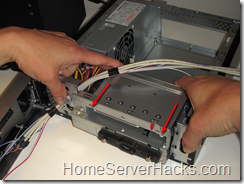











33 comments:
The pics are great on these articles.. How about some videos showing the process?
@Ryan - I *really* don't feel like pulling the whole thing apart just to shoot the video, but maybe I'll consider doing a video on my next build. I have a Flip Mino HD that would be perfect for that.
Thanks for the article, Since this site is about HACKS, this is where I come to see hacks.
The problem with this idea is that there is not a case on the market beautiful and compact like that one by HP. The case of this LX195 MediaSmart Server is damn beautiful and handy for a home server use, that's why I'd buy HP instead of assembling one by myself for less $$$. i'm a fan of assembling pcs but im also fan of aesthetics...
@Diehard - trying to get back to my roots.
@On Idle - I hear ya. One of the reasons that a DIY machine is not for everyone. I would probably go with the HP LX195 myself if I were looking for a low end WHS solution. But I like to throw out alternatives to simply buying an OEM box.
Nice work! Can you make some tests that show how well FX195 will run multiple add-ins etc? Comparing lx195's big brother.
QUICK QUESTION: What causes the difference in power consumption? The processor?
11 drives? you're thinking small, Donavan! Grab a 2 esata PCI card and a couple 5-bay esata external enclosures and you've got 11 drives (or 12 with the 2nd internal bay) without using any USB. Fill up the six USB ports and you're maxed at 18 drives.
Any other case recomendations for a bigger case?
Great article. I think I'll wait a bit and make a similar machine using the new Intel D945GSEJT. It comes with an Atom 270 and built-in 12V! Combine it with a M350 Mini-ITX case, and it's something that will hold two 2.5" drives, be nearly completely quiet, use a ridiculously small amount of power, and be safely hidden away in my entertainment center.
@kegobeer - cost was also a factor in the components that I chose. I'm pretty sure your build would put it over the $399 MSRP of the HP LX195.
@asmithgupta - An Atom 330 draws only 4 watts more than at Atom 230. Common wisdom would say that it is the power hog Intel 945GC North Bridge Chipset which, according to the Intel specs, draws 22.2 watts all by itself! But Everest also reports that the LX195 has the same chipset. I am at a loss as to why the HP draws so little power.
@tomf - you got me! :)
@Altaf - bigger cases are easy. there are plenty of Mini-ITX cases that would hold an Intel Atom 330 MB nicely.
@Antti - unless someone else gets to it first, I already have one planned
@Donavon - (Sorry for deleting my post - too many errors!) I found the D945GSEJT for $118, and the other case is only $1 more, but I would have to fork over about $18 for a DC power supply, because I don't think the motherboard comes with one. Still less than $399, but a bit more pricey than yours!
@kegobeer - Plus, if you use the case you mentioned you need to factor that you will need to use 2.5" drives which are a lot more expensive per MB that 3.5 drives are. But I love the D945GSEJT. I'm going to order one this week and get something going with it.
My K45 Shuttle died a few days ago. I am thinking of replacing it with this system. How can I hack the second drive? Also how noisy it is? Thanks
@hvelez - This case had plenty of room inside for a second 3.5 drive, but no bracket. My plan would be to mount the drive to the removable panel (the lid) either by gluing some L brackets (with holes for the drive) to the inside, or screwing through the panel into the bottom holes of the hard drive. If you don't want to make a case mod, you can use a 2.5 drive with the brackets that come with the case.
@Donavon - I will rig something. Can I re-use the memory and of course the drives from my Shuttle K45? I followed your specs from the Shuttle Project.
@hvelez - yep. both can be reused.
@Donavon - How noisy is it?
@Donavon - I didn't even think about the price difference for the 2.5" drive. Doh! That definitely pushes the price tag well over $399! To be affordable, I'll have to find another case. Thanks for pointing that out, Donavon.
@Snorting Donkey - I have a sound level meter (SLM) that I haven't taken out of the box. I bought it so I could start taking readings in all of my articles. I'll take some readings an post them here.
I like the proposal of a low power WHS server. I already own a license for WHS so I've cut the price by 1/3 already. The suggested mainboard sounds good but I'd like to mirror 2 1TB drives, plus I think I need a separate drive outside the pool, to back up the OS itself? I don't want to mess with external drives for that.
So, that means 3 drives? If so, I think the 3rd can be relatively small. Are there smaller (ie cheaper) low power drives available other than WD?
I'd also need a case that supports 3 drives, plus I want to install a DVD drive. I believe that's a requirement for installation? I don't have a portable and don't plan to buy one.
Also, what are the particular benefits of the Intel D945GSEJT mobo, over the one suggested in this project?
Suggestions are appreciated.
@Chris - Nah, you don't need a DVD drive. Donavon has posted instructions on how to install WHS without a DVD drive in his original "how to build a WHS" article.
The main reason I was looking at the other motherboard was the onboard 12V - no bulky power supply needed in the case.
Thanks for the reference to the USB boot drive. That eliminates the external drive access requirement, and purchase of the drive.
I like the idea of the onboard 12V. Even less heat issues? Without a power supply in the case, where do the drives get their power? Is SATA self-powering?
For cost reasons I'll probably start out with a single 1TB or 1.5TB drive. I'll add a matching internal drive later for redundancy, not more storage. I'll need both space and power capacity for 2 drives. Any cheap and attractive suggestions? Desktop orientation is preferred.
@Donavan re Kegobeer's D945GSEJT. His build can undercut the LX195, but only at the expense of disk space. WD Scorpio 320GB is available on eBAY for US$70 each. ~US$350 gets you an extremely low power build.
I plan to start with that but it will cost me only USD250 because I already own the WHS license. I have a couple of old external IDEs I'll use for storage, initially. I'll expand to an external drive enclosure as money becomes available.
@Chris @Kegobeer - my D945GSEJT is on order and should arrive tomorrow. I plan another alternative build (at slightly more cost as you pointed out). I don't think you can sacrifice disk space and still be able to compare it against the LX195. This IS a home server and as such depends on disk space.
@Donovan, in looking at the WHS doco it recommends a 64-bit CPU because "future versions may be 64-bit only" (or something to that effect.) Since I would be building this new and money prevents me from doing it again soon, it would be short-sighted of me to ignore that.
For that requirement, the Little Falls 2 board you originally recommended may be the better choice. The D945GSEJT may be supplanted by a 64-bit CPU but I probably won't wait that long.
Besides which, rumor suggests WHS2 may include WMC integration. Perhaps a board with a 64-bit processor and a fan may handle the video better?
I am giving up with the WHS. Followed all the instructions to the letter. Waiting for server to boot. Login comes says "Event error etc,etc," new PC shuts off, BOOm gone. No turning back on. No server.
@Chris - there are plenty of more powerful builds and yes, even the Atom 330 build. I know there are people who are are completely NOT interested in any multi media capabilities in a WHS (using it primarilly for backup and shared files). For these people the D945GSEJT makes a GREAT little WHS.
@hvelez - did you RMA the motherboard? I had some RAM go bad on me over the weekend and it caused the same results you are seeing. You shuld check that out too.
Also see the D945GSEJT build posted today.
Hey Donavon - thanks for this post - bt I'm having a build hiccup. I got everything on you list, with the exception of the wi-01. I got the wi-02 because the 01 was out of stock and thought the case parameters were equivalent.
I guess they're not, because my fan cable looks different than yours in the picture! Mine has a yellow, two blacks in the middle, and a red wire. I'm not sure if it fits properly - I could try and force, but that doesn't seem like a good idea. Now, on the quick ref sheet from the D945GCLF2 box, it looks like they want me to stagger it in such a way as the make the yellow connector hang, but there's a piece of plastic that prevents this on the connector itself.
Any ideas?
Great article!
I have the HP LX195 being shipped to me now (1/1/2010), from HP for a discounted price of $250+tax. Even at that price I may have done this instead, because of the expandability.
Post a Comment