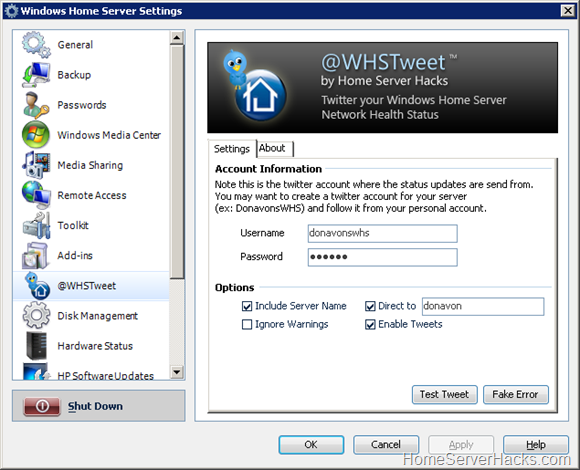
Last week Microsoft launched it's Windows Home Server Technical Library and as I mentioned, I was all caught up in the excitement and started playing around with writing a Windows Home Server Add-in of my own. Well today, I am happy to announce that I've written my first Add-In for Windows Home Server, @WHSTweet.
Version 1.2.0.969 (view change log)
@WHSTweet is a Windows Home Server Add-in that monitors your WHS health status (i.e. the little messages that appear in the tray when you have "Display Network Health Notifications" turned on the in the Windows Home Server Connector). When the health status changes (i.e the color of the icon changes), the add-in will send a twitter update. Here is a sample taken from my actual WHS twitter account @DonavonsWHS.

Get your server it's own twitter account
You probably have a twitter account already, but you will want to get another one for your Windows Home Server. A computer with it's own twitter account? Strange, I know. But if your server were to use your personal account, your followers/friends would receive your WHS status updates and they probably don't want that. For my own WHS, I setup a new twitter account named DonavonsWHS. I follow that account with my personal twitter account.
Installation Instructions
- From a client PC,click the overly obvious orange Download button near the top of this article to download the MSI installer and save it to your local drive.
- Also from a client PC, open the folder share \\server\software\Add-Ins (where server is the name of your WHS). Copy the download installation file into the folder share above.
- Run the WHS Console by double clicking the WHS Connector icon in the lower right hand corner of your client PC (the little green house with a checkmark).
- Once the console is loaded, click on Settings
- Click the Add-Ins tab, then on the Available tab, then Install for @WHSTweet.
- Once the Add-In installs, the console must be closed, then reopened.
Setting up @WHSTweet
Now that the Add-In is installed, you will need to set it up. As the service uses twitter to send out updates, we need to tell the Add-in the username and password of the account to use. Most of you probably already have a twitter account, but you will want to get another one that you will dedicate for your Windows Home Server.
A computer with its own twitter account? Strange, I know. But if your server were to use your personal account, your followers/friends would receive your WHS status updates and they probably don't want that. For my own Windows Home Server, I setup a new twitter account named @DonavonsWHS. I follow that account with my personal twitter account @donavon.
New twitter account in hand, let's setup @WHSTweet!
- Reopen the console and click on Setting again
- Click on the @WHSTweet tab on the left. It should be right under the Add-Ins tab.
- Enter your newly created server twitter account username and password.
- There are also several Options that you can set to control @WHSTweet.
Include Server Name - If you have more than one Windows Home Server (don't laugh, several of my beta tester do), you may want to know which one caused the notification. Checking Include Server Name will prefix every tweet with the name of the server. This will allow you to use one twitter account for all of your servers.
Ignore Warnings - Check Ignore Warnings and you will only be alerted for critical health notifications (i.e. ignore yellow warnings such as "New Add-In ready to Install".
Direct to – This will allow you to send direct messages (DM) to a particular user, likely yourself, instead of sending public tweets or protecting your updates. This is a more secure way to get notified of your WHS status.
Enable Tweets - If you ever want to temporarily disable health status tweets (ex: you are doing maintenance on your WHS and don’t want the tweets to go out) you can do so by unchecking Enable Tweets. - To test if your username/password were entered correctly, you can send a test tweet by clicking on the Test Tweet button. @WHSTweet will report if the tweet was successful or in error. You need not click Apply before performing the test.
- You may have noticed the Fake Error button above. Whatever you do DON'T PUSH IT! (Just kidding, I'll cover that below)
Testing @WHSTweet in a Real World Scenario
Now that you have the software installed, you'll want to see it do something, right? Here are a few things that you can do to cause a health status change. Proceed with each at your own risk.
- Let your two year old start pulling hard drives while the system is running (I DO NOT RECOMMEND that you do this)
- Temporarily disable your firewall on one of your client PCs. (again, at your own risk)
- If you have an add-in available but not installed and you are ignoring the alert, uncheck Ignore this issue. Wait 10-15 seconds, and then recheck the box. This will only work if you have Ignore Warning unchecked in @WHSTweet.
- But the easiest way is with that Fake Error button. Remember that button from above? The one you didn't push? :) What Fake Error does is simulate a critical health problem using the WHS APIs. The simulated error look like any other health problem to WHS and to the @WHSTweet service, thusly it is sent out just like any other error condition. @WHSTweet will remove the simulated error, simulating that you resolved the error (whoa, heady) in 60 seconds.
Other things to know/Best practices
When you create your server's twitter account or setup @WHSTweet, here are some suggestions.
- Single Administrator – If you are the only person administering your WHS, then you may want to enabled "Direct to" and enter your twitter username as the recipient. This will make it so that status updates go to you and you alone.
- Group of Administrators – If you share administration duties of your WHS with a group of people, you won't be able to use direct messages (i.e. uncheck "Direct to"). In this case, I suggest that you "protect your updates" (Note: this is not a @WHSTweet setting, but something you do on twitter.com). This will let only people you approve to see your status updates. You may not want to tell the whole world that your firewall is down. :)
- Give your server's twitter account a cool avatar – You will get status updates from this account, so make the picture associated with the account something related to Windows Home Server. Try one of these that I've created or make your own. Just right-click and save to your computer.
Feedback Please
@WHSTweet has gone through many hours of testing by some dedicated beta testers. Now I'm opening it up to the general public. I have some more features planned, but I'd like to hear from you to see what you would like to see. Send your feedback to WHSTweet@domain.com (where domain = HomeServerHacks). You can also sent me a tweet at @HomeServerHacks or leave a comment below.
Change Log
| 1.2.0.969 |
|
| 1.0.5.1106 |
|









57 comments:
Great add-on, Congratulations! If you're looking for ideas for v2 then the ability to restart the server remotely would be great (see http://tweetmypc.codeplex.com/)
Gordon
@Gordon - a V2 with a remote command capabilities is already in the works. I just didn't want to delay V1.
What type of control commands would people like to see? I can think of shutdown and reboot but anything WHS specific?
Perhaps starting a Backup for a special WHS-client.
Sounds like a cool feature. What has made me leery about any add-in (not specifically you D) is installing something like this that opens it up and allows communication to the outside world. How do I know it's not sending other information or providing connectivity I don't know about?
@MB - Valid point. But where do you draw the line? Any program you install could do that. Have you every installed an application that you downloaded? WinZip? Flash? Silverlight? Any app COULD compromise your system's security. It's all a matter of trust. I trust that Microsoft would not try to steal my password. I trust that WinZip isn't going to intentionally delete my files. It's up to the user to decide the risk that they want to take on.
As far as my V2 @WHSTweet is concerned. I would *definately* provide a switch to turn off any received command interface. And I personally would not release anything that I thought would compromise security, which I take very seriously.
I do regret that I didn't include an EULA in my v1 product. In v2 I will probably include some verbiage stating that no PII (Personally Identifiable Information) is being exposed.
Again, you are wise to be cautious.
Love it, however, I have a script that reboots my WHS every Sunday at 6am. After the box comes back up, it sent nine critical tweets that aren't real. There was one for each hard drive that said it had failed. So maybe the thing shouldn't immediately tweet each failure. Perhaps a small waiting period before crying wolf? ;)
@JammerX19 - I originally addressed that issue. It may have fallen out of bed with a later chge. I'll look into it when I return from my weekend trip. Thx for reporting this.
Feedback for @WHSTweet has been mostly positive. Thank you all for that.
There was one generally negative gentleman that had this to say:
"@WHSTweet Thanks for creating a spammy tool that floods twitter with health notifications and makes Search polluted."
LOL. It just made me laugh, as if I'm generating more twitter chaos than 1M+ follower Ashton Kutcher @aplusk
I love the idea. It is great to use Twitter as a monitoring platform for our Home Server.
I've created a new Twitter-account and it's not available when I search for it. Does it need more than 24 hours to be listed in the Twitter directory?
Great App Donavon...
Comment: Took 2 reboots of server (upgrading from beta). First go at install add-in required reboot. Following reboot, it still appeared in the "available" section.
Also, to address the "twitter spam" just set the WHS twitter account to "Protect my updates" and only allow your personal account to follow.
I too saw the issue with critical drive issue tweets at reboot.
Definitely would like to be able to 'disable' incoming tweets but it is an interesting idea.
I like the feature to include the server name in the tweet. In those cases where I am supporting other peoples Home Servers. I can set their server up to notify me automatically when they have an issue BEFORE the customer even knows about it.
Lastly, a request: any chance of setting it to tweet Direct Messages (to a specific (or multiple) account(s)) as an alternative or in addition to normal tweets?
@PJS - Thanks.
Rebooting your WHS will cause @WHSTweet to send out some critical errors that should be suppressed, so don't be alarmed. WHS is reporting them for some reason. I'm working on a fix right now and will have it ready tomorrow-ish.
Direct Messages is the #1 feature request. I have it working, but am waiting to release it until I can fix the critical errors on reboot issue.
I am removing #WHS from the test message. This should help the "spam" issue. So should direct message.
Ping back from : http://100wpd.re-invent.net/blog/post/Giving-your-Windows-Home-Server-a-Twitter-Account.aspx
thanks....great addin..
Great add-in; wonderful job! By far this is one of my favorite add-ins to date!
Donovan,
I'm interested in something like this that would just write out the status in a specific format to a text file every five minutes.
Would you be willing to post the source somewhere?
Love this add-in. Great work !
Hello Donavon, will you contact me at mike_at_web_dot_de please. I have some question at you.
Best regards Mike
Just installed the new version, works fine.
Thanks Donavon, for listening to user's feedback ;)
@rusgrafx
Great work, if you want extra ideas for what else to tweet, then how about an option to report on the storage pool size? When it drops by a certain percentage or GB then tweet a new update on how much is used/left etc. That would be cool.
I just installed the Add-In, but I am getting an error when I try to send a test tweet, "Error sending test tweet. The remote server returned an error: (403) Forbidden."
Any ideas why this may be happening?
@Dr. B:
Make sure that the Twitter usernames used on both as the sender of the tweet and Direct To (if you are using the option to send a DM) are spelled correctly.
I spelled the username incorrectly in the Direct To field and that was the error I received.
I double checked and retyped everything, I am still getting the error.
However, if I uncheck the "Direct to" option, the add-in sends the tweet, but I get this error "Error sending test tweet. Error Parsing Twitter Response".
@Dr. B:
Uhmmm... Really got me there.
The only other thing I could think of that could possibly give a 403 forbidden error is if you are setting up the add-in to send a DM from your server Twitter account to your personal Twitter account but did not make the accounts follow each other (you can only send DMs if the other account is following you).
Is there anything on the Event Viewer/Logs that could give you a clue?
Can you access Twitter using other applications that use the API? Although I'm not sure if that would even matter since the tweets sent via @WHSTweet say "from web" (I'm just thinking randomly here, not sure if any of this matters at all, or works like this).
Have you tried contacting Donavon on the e-mail address that's listed on the About tab? Or through Twitter?
Sorry I could not be of more help... If you get any other errors/details post them and we'll see if we can figure it out.
I restarted my WHS and everything seems to be working just fine now.
Thanks for the great Add-in
maybe you can make WHS tweet when somebody tries to logon to the server
So the test Tweet works but when I press the Fake Error button, no DM are received. I have chosen to only receive Diret and not Enable Tweets. Is that the issue? If so, would love to have a version where I only get DM in twitter so I don't have to monitor another account and tweets do not get published in the public profile.
@Ian:
The Enable Tweets option is if you want to have the add-in stop sending tweets altogether.
From my experience, if you check Direct To it will not tweet and will send a DM only only.
Enable Tweets is more of an umbrella thing.
Try checking both Enable Tweets and Direct To and send a test tweet or a fake error and confirm... But I am almost positive that it will only send a DM and not tweet.
The Enable Tweets button made more sense before I added Direct Messages. It is really a Enable/Disable @WHSTweet button. Unchecking it will stop ALL tweets and direct messages.
I am getting a error "Error sending test tweet, Error parsing Twitter Response. If I click on the "direct To" option it goes through ok...any ideas?
Agreed, I seem to only be able to send DM's and not normal tweets. I must have the Diect To and Enable Tweets on. I'd like to be able to subscribe from my twitter account to my new WHS Twitter Account but I cannot seem to get this to test or work without the DM set.
I am running 1.0.5.1106, do I need to uninstall it before updating to 1.2.0.969?
I can also only send tweets via DM.
I guess not that big a deal, but it is a definite bug.
Just installed and, like others, discovered I can only send test tweets via DM. When I uncheck that box, the test tweet reports and ERROR PARSING TWITTER RESPONSE.
Otherwise a very cool tool for the truly geeky side of me.
Trying to figure out where I can post a feature request. Love whstweet - think server monitoring is a great use of twitter - have converted backups pvr recordings all to use twitter. Anyway. Would it be possible to tweet (from whstweet) when there is a Windows Update available for the server since I don't like it on automatically. Oh 2ndly, should I get a tweet when a backup fails for a client..I don't think I've every seen that.
Great app, thanks so much.
Todd
I've had this installed for some time and I love it.
I've just upgraded my Thinkpad to Windows 7 and I am now being bombarded with alerts about the firewall being disabled on the TP. Of course it is, it's a trusted network.
Can I ask for a way to filter what gets alerted? Ideally some feedback mechanism: e.g. reply to the DM with a "STOP" so no more are sent.
Also, a way to throttle so that e.g. only one instance of a particular alert gets sent per day.
Gareth
Cool app (in theory in my case). When I attempt t send the test tweet I get "Error Sending Test Tweet. The Rmote Server returned an error (403) forbidden.
kwhicksjr
Is there anywhere to download this addin? How do you setup an account to do this?
Cheers,
JB
Any way to access the download? I get prompted by a username and password and can find no way to register..
I am getting an error with the download. I need a username and a password.
Site wants me to log in. What are the credentials?
I love it, but would like to be able to program a delay so that a momentary error does not cause a tweet. My problem is that when a client reboots, WHS believes that there is no anti-virus and tweets. Thirty seconds later it sees the AV and tweets again.
I just installed the Add-in, but I am getting an error when I try to send a test tweet, "Error sending test tweet. The remote server returned an error: (401) Unauthorized."
I am sure of the Username and Password as well as the Direct to settings. I am able to login to both twitter accounts from this server using Internet Explorer.
Thanks in Advance
Hi Donavan, great little add-in however I to have the "Error sending test tweet. The remote server returned an error: (401) Unauthorized." error.
I have un-installed and re-installed the add-in, checked and double checked the spellings of the Twitter accounts and also made sure both Twitter accounts follow each other. Any ideas??
Thanks in advance,
Paul
@ rammo i am having the same issue. I will bet that twitter changed something and now our nifty little program doesnt work.
Donavon
Something is broken with the Twitter interface - WHSTweets is no longer tweeting errors to Twitter - I've sent you an email with the error
Twitter now requires all apps to use OAuth. That's why it's broken.
is there going to be an update to re-enable it's functionality soon?
Any news on an update?
Make a Update, please.
I have the same Error.
Any news on an update please? I'd love to be able to use this.
Still broke :(
That work for me using our servers. Thanks for your advice. I was pondering on how to do this the other day.
Since Donavon has been quiet on this for a long time, I doubt he'll mind me sharing my Remote Notification Add-In that includes the same functionality of @WHSTweet plus many other features, and it works with the OAuth security model that Twitter now requires that broke @WHSTweet.
http://www.remotenotification.com
Thanks to Donavon for making the original @WHSTweet!
Alex Kuretz
Having fast and effective Product marketing is quite easy’ is my personal experience after when I decided to buy facebook fans from www.fanbullet.com for my product promotion. Whereas, moving to buy facebook likes from www.fanbullet.com is also proved to be an effective souce for fast and accurate promotion of products. Buy facebook likes
Post a Comment