When HP released the new version 2.5 software update about a week ago (which included the iPhone media streamer) the older EX470 models were left unsupported. The reason stated was because these older server just didn't have the horsepower to run the new streaming software. Anyone who has modified their EX470 with a 2GB memory upgrade or a CPU upgrade knows that this just isn't the case.
Luckily the ingenuitive folks over on MediaSmartServer.net have figured out a hack to get the update to install. This hack in definitely at your own risk but if you have the cojones, head on over and check it out at the MediaSmartServerWiki.
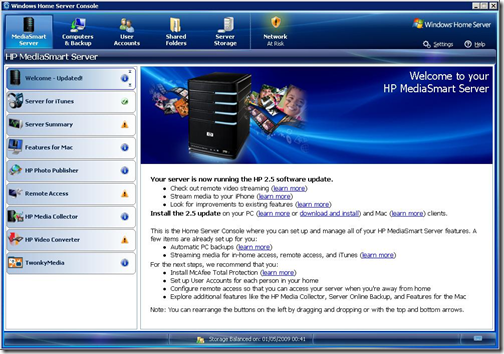
16 comments:
I did this in about 40 minutes tonight on my EX470. This guide is very easy to follow and everything worked perfectly.
Thanks Donovan. Me and Alex had some fun doing it! JP, glad it worked well for you.
Can someone post a link to PVConnect Media Server for HP MediaSmart add-in? I deleted mine with the old upgrade, but apparently I need it for this.
Once this is done is there any going back? Just wondering if something is to happen that updates don't work or if HP does get off there ass and actually releases this for us legit. I do Thank You for your work you do, if it was not for people like you these issues would just get swept under the corporate rug your work might just force the issue. Thanks again!!
If you haven't heard yet... you may want to hold off on upgrading.
see link below for more detail.
http://www.mediasmartserver.net/2009/05/05/hp-announces-software-upgrades-and-european-availability-for-mediasmart-servers/comment-page-1/#comment-3045
Gumby,
I read the story that you linked us to and I am still glad that I used this process to hack my mediasmart server. HP says that the DVD upgrade path will be released in Fall 2009. That is pretty far away for me and I would rather use the hacked software now and go back and upgrade later.
The link to the ImageMajic is dead, so i downloaded ImageMagick ImageMagick-6.5.1-10.zip from a site on the net, which matches the version of the file when you hover over the link from mediasmartserver.net page. Does anyone know for sure if this is the right version?
Guys the link is dead for ImageMagick, Anyone can post another link Please.
I can't get the version 6.4.0-Q16 which is posted on the Wiki.....
Thanks
@ da one - this is what i downloaded, which appears to be the same file, however i'm waiting for someone to confirm. I'm far to chick Sh!t to try this on my one and only server :)
ftp://ftp.fifi.org/pub/ImageMagick/ImageMagick-6.5.1-10.zip
Mike,
Thank you... I have this version but the problem is I think that this version is newer then the one posted earlier!!
Thank you again...
does it work with
ftp://ftp.fifi.org/pub/ImageMagick/ImageMagick-6.5.1-10.zip
installed?
I will be trying it tonight...have to take the leap!
I've tested with newer ImageMagick and its running fine just choose the Dynamic version. I've updated the Wiki to reflect that.
So i went through this entire install, everything was flawless...until the end. I noticed something different near the end of the install after clicking on the MSI.exe on the server desktop. It said it was upgrading the add ins, and finished (which is noted in the instructions by the way) and then, i don't have the new twonky media addin availalbe? So for fun, i still followed the instructions and uninstalled the older (4.4.4) PVConnect and restarted teh console - i got an error. Restarted the console again and checked the addins...still not there. I checked the folder, nothing new in there (the add in folder...). Here is what the text of the error says: "The Previous Attempt to open the Windows Home Server Console was not successful because there was a problem with the following file: HomeServerConsoleTab.HPMedia.Aggregation.dll. If the problem persists, please uninstall the add-in associated with this file and try again.
To try and open the console with this file again, click Retry. To open the console without the features associated with this file, click Skip."
Of course, you get the option to retry and skip...
Retry - opens the console just fine, but no new add-in.
Skip - opens the console just fine, but no new add-in.
NOthing budging here, looking for help!!
Please disregard, the following link helped to resolve this issue: http://www.mediasmartserver.net/forums/viewtopic.php?f=3&t=4122
Post a Comment