The new HP Data Vault is really nothing more than a rebranding of the HP MediaSmart Server targeted at the SoHo market (which I think it's a great idea). So it's no surprise that the hardware will be pretty much the same as well, but let's take a look anyway shall we? As the case is identical to the MediaSmart Servers, this means the standard disassembly instructions work here as well.
The layout looks virtually identical to all of the HP MediaSmart Sever mainboards going way back to the EX470. You'll find the processor up front, the chipset behind that and the RAM on the left; when looking from the front (click on image below to enlarge).
The Data Vault continues the use of the same CN9 KVM connector, which means that you can connect a VGA monitor, keyboard and mouse if you so desire (and have the right connector hardware). JP1 is (I believe) is to reset the CMOS and JP2 is to enable the keyboard. People have had mixed results with JP2 using a USB keyboard and I can't get it to work either. There is discussion that you need a PS/2 keyboard hooked up. You can read more about this on MediaSmartServer.net (hey Alex, notice the silkscreened "C").
Here is a shot of the P.O.S.T. screen (I apologize for the blurry camera work).

I mentioned in the last article that the power supply has changed over that of the EX47x (especially the fan placement). In the photos on the front and back on the mainboard/power supply, you can see the fan in now in the back on the unit pushing air out, instead on in the front pushing air in.
The processor in the Data Vault X510 is the Intel dual code E5200 which runs at 2.5 GHz. Below is how it is reported with CPU-Z. Technically the chip is NOT an Intel Core 2 Duo 9as reported by CPU-Z, but a Pentium Dual-Core. From the product comparison matrix on Intel's website, it looks like the Data Vault X510 is ripe for an upgrade to an E5300 (2.6GHz) or an E5400 (2.7GHz).
The mainboard is reported as a Wistron (same as the EX47x, EX48x and EX49x series) model 532837-ZH1 and the BIOS is AMI (American Megatrends, Inc). The Southbridge chipset is the Intel 82801IR (ICH9R) (PDF datasheet from Intel).
The four internal SATA drives connect via the ICH9R's AHCI controller, while the single eSATA port is connected to a second SATA controller, the Silicon Image SiI 3531, which does support a port multiplier. Yay!

Here is a look at the Device Manager showing most of the pertinent hardware.
Bottom Line
The HP Data Vault continues the tradition of the MediaSmart as a sturdy little workhorse. The memory is already maxed out at 2GB and the CPU is a snappy 2.5GHz. The 2.6GHz or 2.7GHz CPU upgrade that I eluded to above is probably not even worth the money for the little performance increase that you will see. Therefore I don't think you will see this unit "hacked" in too many ways. It's pretty nice just the way it is.
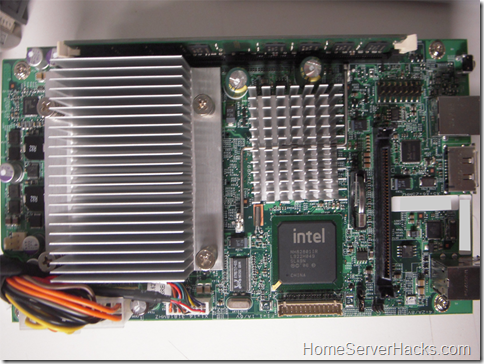






18 comments:
Speaking about hacking,I'm thinking that if you purchase the $150 lower priced EX490 then get the E5400 it might be worth the upgrade.
I have the VGA working, and the keyboard also works. but i can not seem to be able to get into the BIOS. even if you look at the POST screen, the "DEL to enter setup" is missing. anyone know how to break into the ex49x BIOS?
Good post. Just FYI... eluded = escaped, alluded = referenced
@ diehard: so it would be possible to put the E5200 (or even the E5300/E5400) in my EX485?
Any know if you can use disks with 10.000rpm or 15.000rpm
Regards Jakob
Anyone know if this new Vault power supply will work unmodified in the EX470, whether it is publicly available, and if so what is the make/model # ?
I have already tried, without success, a power supply stated to be compatible to the HiPro.
Can I simply install the current EX470 drives in another Dual Core system with 4GB, in the same order, and fire it up without fear of reformatting?
Thanks in advance,
Keith
Donavon, have you abandoned your site?
Curious,
The CPU does not seem to have a fan or any sort of cooling fins? You think an aftermarket CPU cooler would be a worthy addition to this setup? Esp. if you are planning on squirreling this thing away in a remote location like I am....
hello anyone out there?
this could be a great site so please redirect me if its moved.
VPS SERVERS
http://www.hostv.com/
Oh wow what a great stuff.. this is just amazing to see and really wonderful to implement
Backups Services:-
Do you regularly backup your data as part of your business disaster recovery plan? Tri Valley Internet offers you the opportunity to use our daily off site backup service. This enables you to save your mission critical data at our secure location. We can assist you in determining the length of history required for your backup and whether you need permanent archives. Call Tri Valley Internet to determine how our reliable and safe backup service can help your business.
Nationwide Dialup Access
Tri Valley Internet can offer you Internet access from across the country with our nationwide dialup access plan. You can be online with your new Tri Valley Internet nationwide dialup account quickly. Contact us for complete details and further information on our national Internet access services.
http://www.cirtexhosting.com/
video hosting
Server Specifications
Production Web Server
• Dell PowerEdge 2650 server
• 2 - Intel Pentium Xeon 2.4GHZ w/512K cache processors
• 2GB RAM
• 5 – 18GB 15K RPM Ultra3 SCSI hard drives (expandable to a total of 3 hard
drives) running RAID 5
• Redundant AC power (2 x 500 watt power supplies)
• Windows 2000 operating system, IIS 5
• Verisign 128-bit SSL certificate
• Protected by secure Cisco Pix Firewall .
http://www.cirtexhosting.com/
website hosting
Virtualization Technology
Next, you need to check on the virtualization technology of the VPS hosting company. In this specification, it includes knowing the underlying operating system of that VPS. Is it Linux, FreeBSD, or Windows?
http://www.hostv.com/
VPS hosting
does any one knows good videos hosting??
Anyone knows about getting 3TB disks to work in x510? I plugged one in and saw only 750GB. What gives? Firmware upgrade needed for the SiL controller?
Perhaps you guys would like to check out homemediaserverreviews.com to help things out a bit.
Everything will be worth the price!
Does anyone have:
(1) a link to a page describing how to clone the main HD to a new (larger) drive?
(2) info about whether this hardware will support any other (faster) OS than the WHS2003 it came with? I love the hardware but hate the OS.
A long shot - does anyone know what value the cap is ar the front of the main board? All I have is two prongs on which it used to be! I assume it is the same as the other caps, but i would like to make sure. Or is it really that essential?
cheers
phil
Post a Comment