So there you have it. A $400 Windows Home Server that's green enough, small enough, light enough and quiet enough to sit in the corner of your living room, kitchen or just about anywhere. Please forgive the cheesy prop laden photos below.
Kustomize
![]() But why stop there? With the KPC, you can "kustomize" your home server with removable MyKover front panel that works just like a photo frame. Simply replace the image or photo to change the look. You can download one of the pre-made panels from Shuttle's Gallery (sample shown above/right) or create your own.
But why stop there? With the KPC, you can "kustomize" your home server with removable MyKover front panel that works just like a photo frame. Simply replace the image or photo to change the look. You can download one of the pre-made panels from Shuttle's Gallery (sample shown above/right) or create your own.
Of course, now that you are an official Home Server Hacks expert, we recommend you show your pride with our custom Home Server Hacks MyKovers. On the other hand, if you are a political junkie you can dress up your KPC and support your candidate for president at the same time. Just click on a thumbnail below to download:
More Information on the Shuttle KPC
Here are some links to the global KPC website.
- A support list showing all of the processors supported by the KPC.
- More customizable MyKover downloads.
Final thoughts: My dream KPC system
I put together the most basic KPC system possible in this article (to keep the price low), but in part 1 I listed an optional shopping list. If you have a little left over from April 15th and want to build up a "dream system" then here is what I would do.
- I would definitely go for the dual core (as I did here). The single core will be fine for moving files around, the the second core will give you some extra power if you want to stream music, etc.
- Go BIG! Instead of a single 500 GB hard drive, build up a system with 2 x 1 TB drives. Remember to order the SATA Data & Power combo cable. The KPC is a perfect application for this handy cable.
- Add a third external USB 1 TB drive for a total of 3 TB.
- And I would definitely upgrade to 2 GB of RAM.
So, congratulations to all of you for making it this far! Good luck and I hope you have as much fun as we did and learned a little along the way. Can't wait to hear from you about how your systems come out!

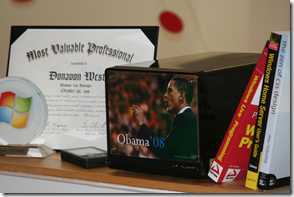





34 comments:
How does the noise of your DIY WHS compare to your HP?
@mike h - The loudest part of the system appears to be the stock heat sink fan. If I were going for an ultra quiet system, I would investigate getting an ICE Genie from Shuttle. I'll post info if/when I know anything.
I just ordered the HP MSS w/the combo deal 'free' 500GB HD from Newegg...after reading this article I'm wondering if I shoud have just rolled my own w/the Shuttle box...ugh.
Slightly off topic, is it better to upgrade the system drive on the HP MSS w/1 TB or just keep it 500 GB and add on?
Yet again, kudos for the site! If I knew ANYONE that I could convince to buy/build a WHS I'd be sending them right over. Actually, I send them over any way. =)
I love the tutorial and if I hadn't just hacked my ex470 per your tutorials, I'd sure be tempted to take it back and roll my own. However, I have a couple of questions...
Why would you build/recommend the specs that the HP has? Especially considering that you are probably most often found due to your hacks to improve upon those same specs (that's how I got here and became a convert).
Can you benchmark with some of the same tests you ran with the ex470? I'd be interested in seeing what kind of results you would get.
Does the shuttle have 2 NIC capabilities? Or better yet, any chance you're going to hack the ex470 to take 2 so I can load balance? Seeing how you are upping my geek cred already, why not ask for more?
Are you now running two WHS on the same network?
Oh yeah, and what Craig said above too. I am interested in your thoughts... I am leary of putting another drive in until the corruption bug is fixed and am quickly blowing through my 500gb, so was tempted to "restore" my ex470 on to a 1tb, then add the 500gb back in to the system after bug fix.
@Craig - The NewEgg deal is still pretty good. You won't be sorry you bought the HP. It's a compact little machine.
I have 7 drives in my HP. Unless you actively edit files on the shares, you won't see any corruption. (copy them locally, edit, then copy them back and you're OK).
@Don - Thx. I would definitely beef up the KPC if building one for myself, but to be fair, I wanted to compare apples to apples. I could have never some close to $400 (my target cost) if I started adding all sorts of horsepower.
Good idea on the benchmarks. I'll do that and post the results.
The KPC has only one NIC, but as it comes with a PCI slot, you could definitely drop one in there. I doubt you'll see me mod my EX470 to add a NIC any time soon. Sorry.
As for running 2 WHS on the same network... I only have the client connector software setup against the HP. But that doesn't prevent me from using the shares on the KPC (which I've named KSERVER) or remote desktopping in. I even acess the HP shares from the KPC to xfer data back and forth. If MSFT had Win2003 client connector software I guess I could even back up the HP to the KPC (if I had enough drive space that is).
Does if you wanted to add more drives, anybody know of a good external cage that can hold SATA drive and connect via eSATA or USB?
@Shawn - I use this one on my HP EX470, but for the KPC, you will need to also get a PCI eSATA card.
I'm taking the plunge. My Shuttle and parts arrrived yesterday, so this weekend I'm building my new WHS. Thanks for the article!
@Michael - Good luck with the build and let me know how it went. One note that I didn't have in the article (but will appear in a follow-up in few days): I've since added a 92mm case fan as the system temp was getting rather hot.
Donavon, I'm wondering if you used 4-pin pwm capable fans. My case, though much quieter with the 92mm exhaust fan, is still a bit more audible than I'd prefer. I'm waiting for a pwm compliant cpu fan and exhaust fan to arrive. I'll let you know if they make a difference in my case. Supposedly the case will become silent once I have pwm fans in place.
Craig, the thing to know about WHS and system drive is this.
If you are transferring a file to your WHS, to put in a shared folder, the file can only be as large as the free space available on the system drive.
So if you've got a 500GB drive, with 200GB free on it, and a 1TB secondary drive (let's say), you can only transfer a 200GB file, even though you have 1.2TB available.
Therefore, it is recommended (by Microsoft, and I guess other people), to make your system drive as large as possible.
As for whether you want to go through the hassle is up to you, and depends on your habits (do you love putting huge files on your WHS? If so, use the 1TB drive as the system drive).
Also, Donavon, sorry, I just thought of this.
I have a KPC K45, and I strongly, strongly suggest a 92mm case fan. Before I added my case fan, my system and CPU temps hovered around 55c while idle (and the CPU fan ran at a constant 1800RPM), and my HDD ran at more or less a constant 50c (Which is bad, especially for a WHS). After adding the case fan, my CPU temps dropped to 33c on idle, my system temps dropped to 40c on idle, and my HDD idles at 35c.
Well, it's up and running. (Weekend colds are the worst.) Anyway, it went together like a charm. I opted for 2GB and the E2160 CPU and so far I'm happy with it. It's quiet, but does run a bit warm. My idle CPU temps are 46C and the drive is at 50C. So, this afternoon I'll add a 92mm fan in the back.
Donavon, thanks for the writeup. I have a really sweet looking WHS now because of it.
Thanks
Sure enough, I added a 92mm fan and it dropped the temps to about 34c for the CPU and the hard drive.
Now I just need to find a quieter 92mm fan. I guess that's what I get for digging one out of my spare parts box.
What is the easiest way to make your own MyKover picture?
Any tips on quieter fans? I'm ordering the parts this week and was wondering if anybody had any insight on the quieter 92mm fans.
Thanks for this BTW. I can't tell you how excited I am to build this.
Great article as mentioned by many. I recycled a two year old Shuttle XPS (2.4 Ghtz P IV, 1 GB ram, 2 X 500 GByte WD drives. It had a DVD in it, so it was an easy build. It is very quiet with the ICE cooling. Can't wait until WHS Power Pack 1 arrives; suppose to have some energy saving power downs when not under load. It does generate lots of heat.
Great article as mentioned by many. I recycled a two year old Shuttle XPS (2.4 Ghtz P IV, 1 GB ram, 2 X 500 GByte WD drives. It had a DVD in it, so it was an easy build. It is very quiet with the ICE cooling. Can't wait until WHS Power Pack 1 arrives; suppose to have some energy saving power downs when not under load. It does generate lots of heat.
Donovan - You rock, man! I had never previously built a PC. I wanted a WHS, but was concerned about the processor speed and memory limitation of the stock HP machines. I read your build-it-yourself instructions, and said, "I can do that!". Your concise instructions made it easy. Here's what I built:
o Shuttle KPS barebone
o Intel Celeron Dual Core 2.0MHz
o Stock CPU fan
o 2GB G.SKILL RAM
o 2 X 1TB W Caviar GP
o Arctic Silver 5
o Antec TriCool 92mm fan
I broke a mounting pin on the stock fan that came with the processor and had to buy a replacement for $5.95. Getting the CPU fan seated properly was the only difficult part of the process. But your description of how to remove and re-seat the fan got me through it. The CPU fan is indeed the noisiest component of the system, so those that search out an alternative will be well served (pun intended). I found that the fan needed to be short in height, otherwise it would interfere with the installation of a HD in the lower drive bay.
I'm going to retire my desktop and go with all laptops and the WHS. My primary motivation for doing so was to prepare for long stretches of time (perhaps years) in a big motorhome. The little Shuttle box is a good fit for a motorhome.
Thanks again. Yours is a great article and a this is a very good website.
Still no ETA from Shuttle on the ICE Genie as a separate add on:
http://us.shuttle.com/scgforum/tm.aspx?m=396
I'm adding a 92mm fan because you guys are spot - it runs hot if you load it up with 2GB RAM and two HDDs.
Wow! The USB boot is awesome. Could you advise me about how to create a WINXP or VistaOS boot usb drive???
WOW, super cool! How would I go about making a bootable USB drive to load WinXP or Vista???
WOW, super cool! How would I go about making a bootable USB drive to load WinXP or Vista???
WOW!!!
That was a Awesome post, I think I will take your advice and put a little more "ummph" into the box, I also decided to but a cheapo DVD drive, went with the bigger Shuttle, and more Memory, works like a Champ!
Thanks for putting this out there
Gary
Any updates on benchmarks? I would like to know if it's worth bumping the processor and memory...I am running the 1.6Ghz Celeron 420 and a gig of ram. I have the KPC running two WD 500gb HD's with an antec 3 speed 92mm fan in the back. Works great.
Has anyone put a power meter on a system like this, I doubt the Shuttle Specs are accurate, but I wonder how far of they are? I'm intersted in a low power system.
I too am interested in the power consumption of the device (real world usage).
Also is it a gigabit port on the Shuttle as a default?
Just ordered all the parts to get this WHS built... I'm SO looking forward to getting this up and running. Any chance to get an updated link to your customize MyKover? The ones on the original blog don't seem to work:
http://extras.homeserverhacks.com/WHS-MyKover.xps
Thanks,
Walter from Houston
Donovan...it was YOU that made me make a Shuttle K45 Server using WHS. Thank you.
I did change a FEW of the specs though...
E5200 CPU
2GB Mushkin HP2 6400 Ram
only one WD 640GB HDD for now....will get a WD GP 1TB as soon as they drop in price.
Thanks again.
very impressed with the shuttle. good quality and just enough space to work everything in nice and tidy. i just put mine together yesterday and it's running fine, although quite loud. i've got it running in my office right now but until i find an alternate cpu cooling solution i'll have to find another home for it. anyone have any information on the ice genie for the k45?
Excuse me MR.West, The pic's of obama are dead
The links to the MyKover templates are broken. I really like the WHS MyKover, and would like to use it.
Sounds like a lot of the CPU upgrades significantly increase the CPU power draw. How does the 100W power supply hold up? I was thinking of using a dual core celeron that draws 65W instead of the original 35W.
Has anyone upgraded to the bigger 250W shuttle case/power supply that is available now?
Thanks.
Great post! Ordered all of my items yesterday from newegg and should receive everything today. I also went with a dual core cpu at 65w and want to know how the 100w psu will do. Here are my specs hoping to run WHS:
Shuttle K48
Intel E2200 Dual Core
2gb RAM
1.5 TB Western Digital Green Drive
ICE Genie
Post a Comment